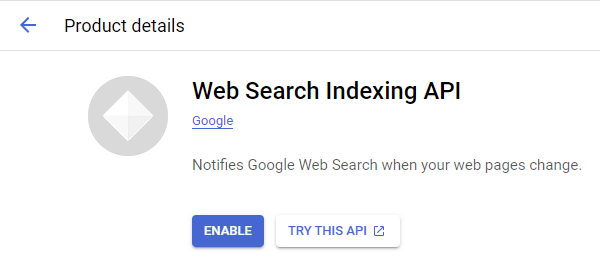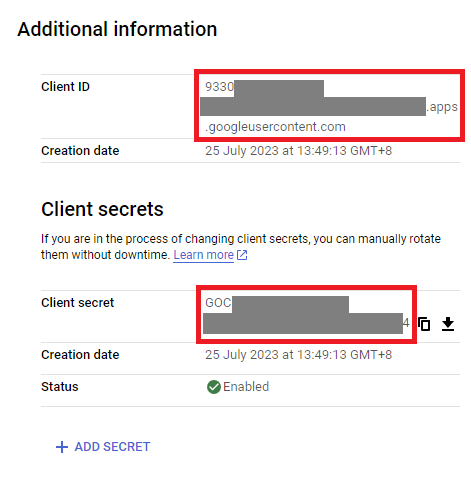It is likely you are missing the required scopes for using Search Console, or your site is not set-up (authorised) in search console.
Have you followed all these steps yet?
1. Enable the API
Direct Link: Google Cloud console
2. Insert all the known Google Redirect URIs for your app
Direct Link: https://console.cloud.google.com/apis/credentials
How to create an OAuth app in GCP: https://www.make.com/en/help/tutorials/calling-google-apis-via-the--http-make-a-oauth-2-0-request--module ← FOLLOW THIS
Here are all the known redirect URIs you need for your Google Cloud Console OAuth app. If you set these up, you can reuse the same GCP app for other Google apps and modules on Make.
https://www.make.com/oauth/cb/oauth2
https://www.make.com/oauth/cb/google-custom
https://www.make.com/oauth/cb/google-restricted
https://www.make.com/oauth/cb/google-cloud-speech
https://www.integromat.com/oauth/cb/oauth2
https://www.integromat.com/oauth/cb/google-custom
https://www.integromat.com/oauth/cb/google-restricted
https://www.integromat.com/oauth/cb/google-cloud-speech
Once you’ve set these up, you can use/reuse the same Make connection for all the supported Google apps & modules on Make - you’ll only have to enable the respective APIs for your custom app in Google Cloud.
According to the Make OAuth2 documentation, the main one you need to use for HTTP OAuth connection is
https://www.integromat.com/oauth/cb/oauth2
3. Publish your GCP OAuth2 app
Direct Link: https://console.cloud.google.com/apis/credentials/consent
You might need to set your OAuth application to “Production”, otherwise the credentials expire very frequently.
1. To do this, go to menu item “OAuth consent screen”
or click here https://console.cloud.google.com/apis/credentials/consent
2. Then click the button below if the Publishing status is not “In production”
4. Configure the HTTP OAuth2 module
You need a “Authorize parameters” key of redirect_uri with the above Make OAuth2 callback URL.
You can find the Client ID and Client Secret in the OAuth2 app you created in GCP, on the right-hand side of where you inserted the 8 callback URLs in step 2: