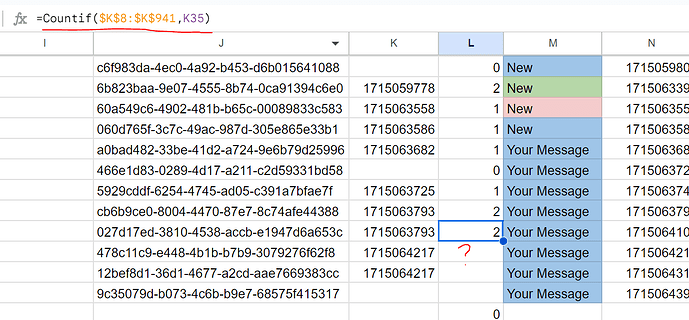Hello! Currently working on Google Sheets and with the New Row Module on Make. In my Google Sheets, Column L has formulas, whenever a new row is added by Make, it removes the formula and replaces it with blank. I tried putting in the formula on Make to insert it on that cell but the formula doesn’t work as intended. Is there a way to tell Make to not touch a certain cell in google sheets?
Thank you!
@Musngi_Junariez
Make will not update any formulas. When creating a new row, it only updates the values. However, if the relevant values for the formula exist, they will be updated accordingly.
If the current method isn’t working, please proceed by pushing the formula directly from Make.
If you require additional assistance, please don’t hesitate to reach out to us.
MSquare Support | Book Live Implementation
Visit us here
Youtube Channel
1 Like
Hi! Thanks for the reply. Here’s a screenshot of my sheets.
I placed a formula for the whole L Column.
When A new row is added via make, it removes the formula on the L column and replaces it with blank.
Ah, now I see what it does. When a new row is created it pushes all blank rows downwards, which is why the formula doesn’t apply to the new L cell.
1 Like