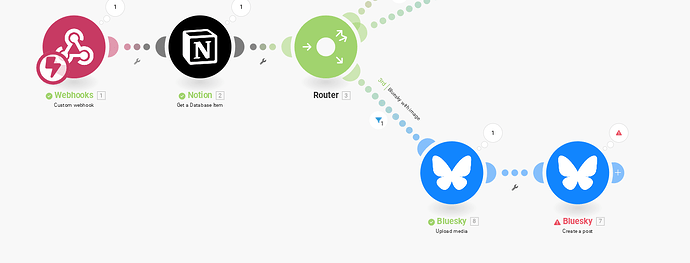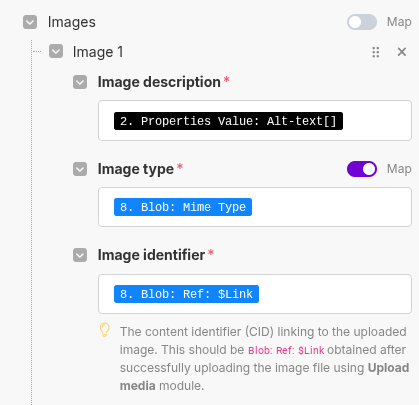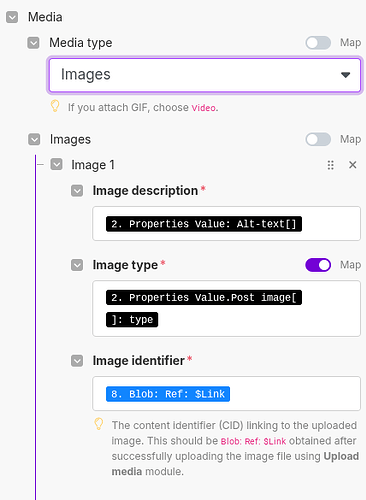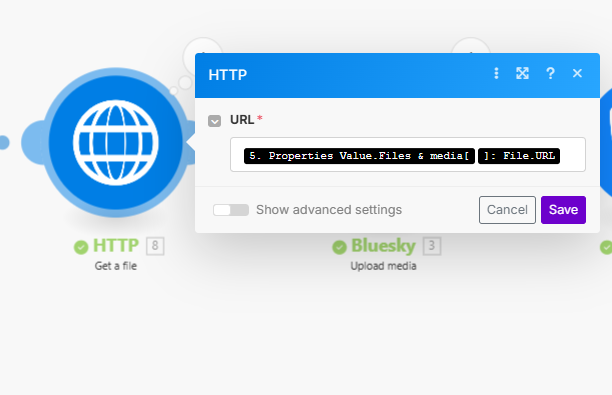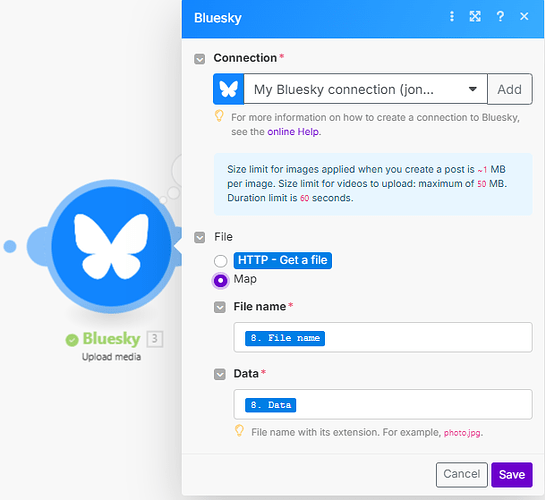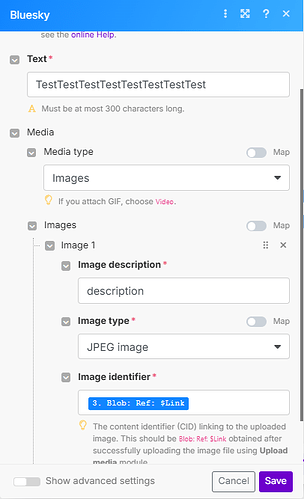I know there are a bunch of posts on this topic but I haven’t found the answers I’m looking for in those posts. This is my scenario:
My problem is exactly what is described in this community post that doesn’t have any responses (or any screenshots):
Post Bluesky Image . Basically, after using the Bluesky upload media module to upload a JPG file, I’m not able to configure the Bluesky create a post module in a way that doesn’t generate an error.
First attempt:
And the corresponding error message:
Second attempt:
And the corresponding error message:
Third attempt:
And the corresponding error message:
And the properties for the photo source in Notion:
Any help? Ideas? Thanks so much!!
These are the posts I’ve looked at already for help:
I solved the issue after contacting support. Thanks again to @Ivana
Here is how I got it solved:
[image]
{{toBinary(imageBase64Data; “base64”)}}
I’ve been following the blog at Connect Bluesky and MAKE.com for new posts - Jans Weblog which is quite good, but I’m getting an error on the second HTTP post that seems authentication related (yet the first HTTP post request does go through and returns the DID data etc.
Only modification I made was to exclude the JSON parser between the two requests, as the first HTTP request can have its own in-built parser active, and I see that does in fact return the two required fields for the next step.
…
nope, that step is right here:
[chrome_qv9EzhmBVJ]
what was wrong is the JSON structure. i finally made it work yesterday using this structure:
{
"repo": "BLUESKY_HANDLE",
"record": {
"text": "Just a test post via API",
"createdAt": "2024-05-13T14:52:21.422Z",
"embed": {
"$type": "app.bsky.embed.images",
"images": [
{
"alt": "brief alt text description of the first image",
"image": {
"$type": "blob",
"ref": {
…
I want to post a image to a BlueSky post, i set media to Images and enter the image identifier:
[image]
But on the run it gives an error:
type
RuntimeError
message
[400] BlobTooLarge This file is too large. It is 3.44MB but the maximum size is 976.56KB.
So what is the solution to this?
The image is generated using the OpenAI module, you cant tell it to keep the image under 1MB (or can you?)
I mean most images today are over 1MB, because everyone wants HD, so how do you make the …
What if you put the link in the description/content of the post?
Also i have an issue with the Bluesky module where you have to first upload an image as a blod, get the blob id then use that to set the image of the new post… BUT they put a 1MB size limit on the image… who even has images under 1mb these days?
If you generate an image using the Ai modules how do you then make sure the image is under 1MB? I mean you would think that the upload image module could scale down the image to fit the…
Hi brilliant Makers! I’m still looking for help on this. Thanks!
Hi Rebecca_Katz , I can’t really see what you are uploading to the the bluesky module, but to upload an image to the upload media bluesky module you need to give the module the data in the correct format, and since notion only gives you the URL of the image, you’ll need to download it first and then upload it to the bluesky module.Upload media module, add a Get a file module to download the image with the URL that Notion gives you
Select the HTTP Get a file option or map the data
Add the post data to the Create a post module
And that should work
1 Like
Thanks so much! This was a very clear explanation of what I was missing from the scenario.
1 Like