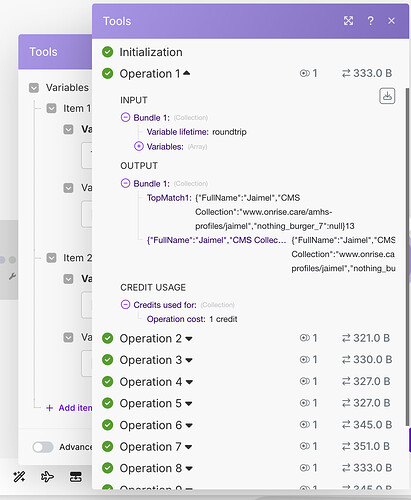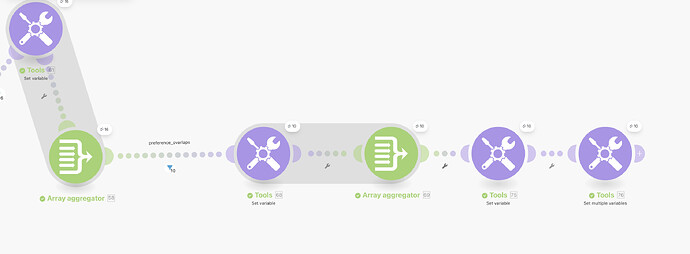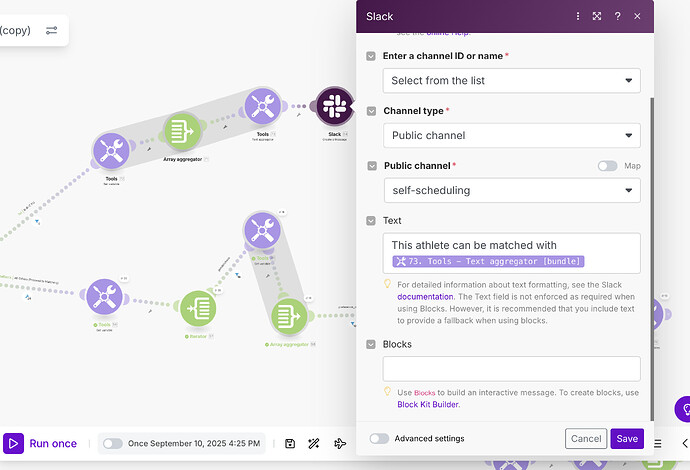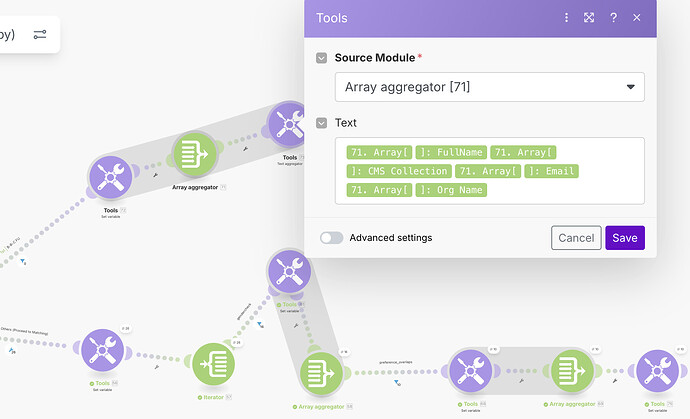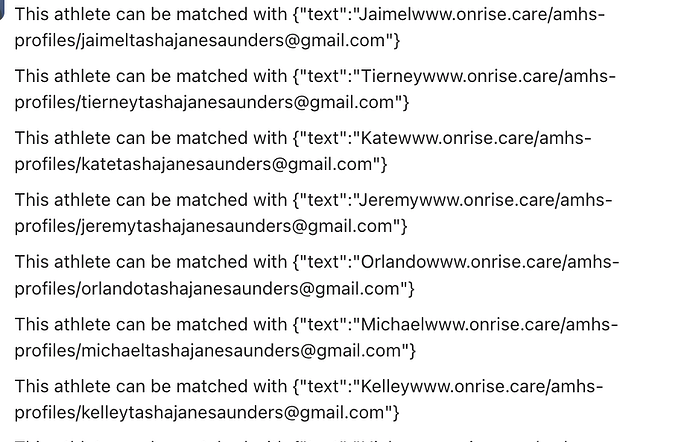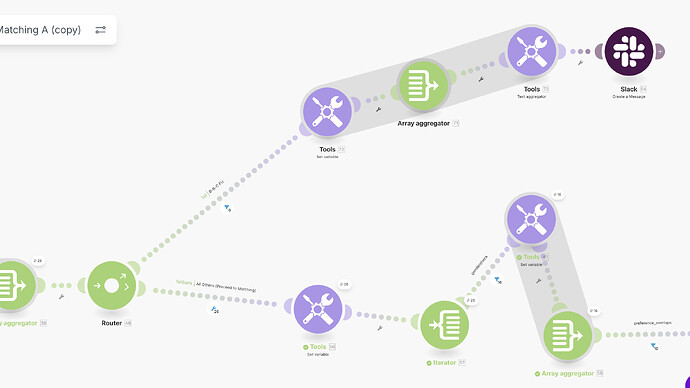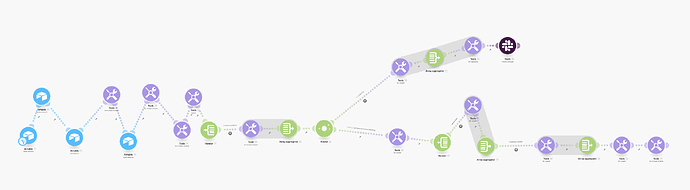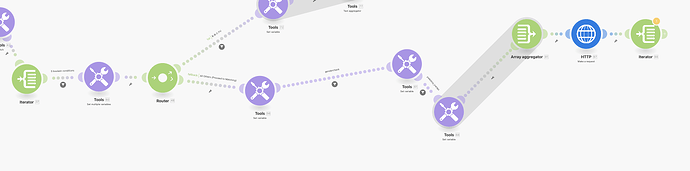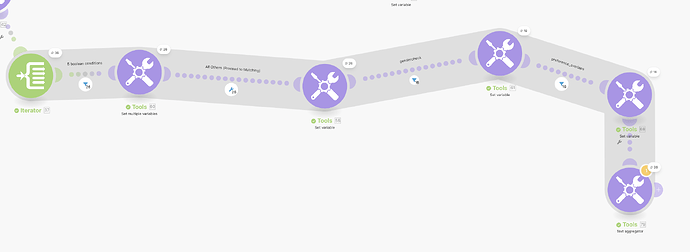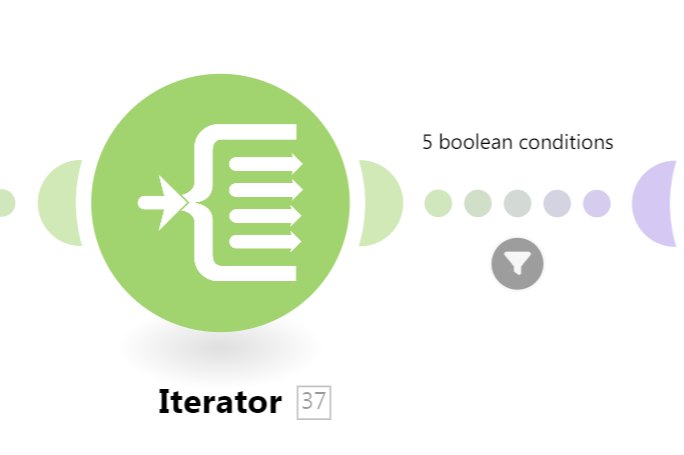Hi everyone,
I’m stuck on something that seems simple. The zoomed out idea is that I am trying to make a matching flow. Client signs up, client fills out certain needs, client is paired with employee based on a number of filters.
I have two branches, and the problem happens in both branches but this branch is a bit more straightforward. I am trying to get the BUNDLE of employees who can match with the clients. From there I am trying to send ONE slack message to our team saying, “here are the matched employees” “Here are their links” “here is how you can reach the client”.
Right now it is coming through accurately, but it is coming through as 24 (example) different messages. I would be able to deal with this, but for the other branch it becomes a problem when I want to bundle the matches and choose 3 randomly. Because they are not bundling, they are returning 26 (example) separate outputs. Therefore all 26 return, instead of choosing three within the bundle.
I have a flow where:
-
An
Iteratorproduces multiple bundles -
Those bundles go through a
filter -
After the filter, I use a
Set variablemodule (essentially a “nothing burger,” but I added it because my array aggregator was not picking up the filtered matches when I pointed the source to the iterator, I had to set it to a set variable after the filter). -
Then I use an
Array aggregatorto try to combine all the remaining bundles into one so I can send a single message to Slack
Question:
How can I get the Array aggregator to respect the filter (only take the filtered bundles) and actually combine them into one single bundle?
Any help would be massively appreciated!
(Branch 2, output 10 operations, was looking for a bundle to be able to randomize matches)
(Branch 1, just trying to send ONE bundle through to slack, not all that go through the filter)
(branch 1)
(Branch 1 example of what comes through to slack)
(Flow separation Branch one is the top, Branch 2 the bottom)