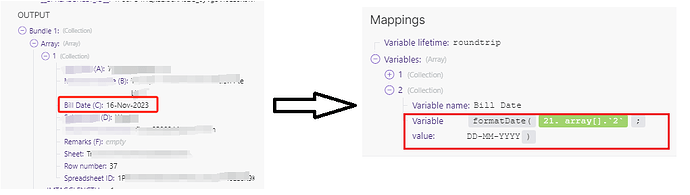Hi there 
I’m getting a Date value from a Google sheet and eventually trying to push into a Monday board.
The date is coming (probably) as text in a DD-MMM-YYYY Format e.g. 16-Nov-2023 and I believe Monday needs YYYY/MM/DD or something similar (I used DD-MM-YYYY in the screenshot below).
The problem is that the formatDate Function doesn’t recognized it as a date so i’m getting an Error

Any clues on how to format DD-MMM-YYYY text into a date?
Many thanks ! 
You need to use parseDate first with the current date format, then formatDate into the date format you want.
formatDate( parseDate(date_string; current_format); new_format )
See: Date Format Tokens
5 Likes
Hi,
The monday.com Date format is YYYY-MM-DD
Hope this helps
2 Likes
Wow Sam, amazing as always, it worked !
ParseDate to let Make know what is the format, then formatDate to convert to another date format.


2 Likes
If you want to learn more about Make, you can read up in the Help Center. I also recommend doing the tutorials in the Make Academy, and learn advanced skills like how to make custom apps to any API in the Make Partner Training Portal - both have certificates for successful completion.
3 Likes
![]()

![]()