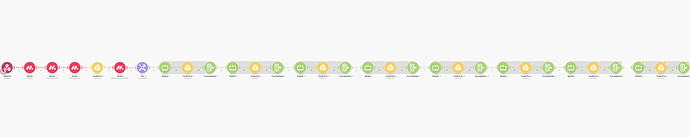I badly need help. I am trying to figure out how to create a sub-folders under a subfolder. But until now I am still lost on how to add it on my current scenario. Which is already functioning with creating Main Folder and sub-folders. Please help.
What might be helpful.
You can check the following post:
Best regards,
Msquare Automation
Platinum Partner of Make
@Msquare_Automation
If you want to create a scenario to copy a folder you can also follow the sample work flow attached:
After each search module add a filter if total number bundles not equal to zero.
Best regards,
Msquare Automation
Platinum Partner of Make
@Msquare_Automation
Hi @Msquare_Automation and @momomomonmon thank you so much! I really appreciate your response. I am trying to understand your suggestions, it’s still overwhelming to understand ![]() I attached my scenario here for you to check. My goal is to check if the sub-folder has a sub-folder on it. if yes, it will create a folder under that sub-folder. please feel free to check this.
I attached my scenario here for you to check. My goal is to check if the sub-folder has a sub-folder on it. if yes, it will create a folder under that sub-folder. please feel free to check this.
blueprint (1).json (87.5 KB)
@Mark_Cartajena
Would you achieve your goal by implementing a process where all subfolders of subfolders are created by branching them in Router, and then using Filter to check if the folder name is present in Iterator’s output?