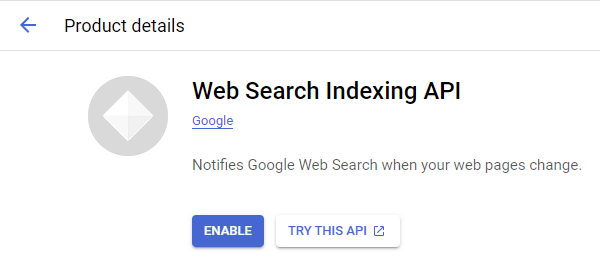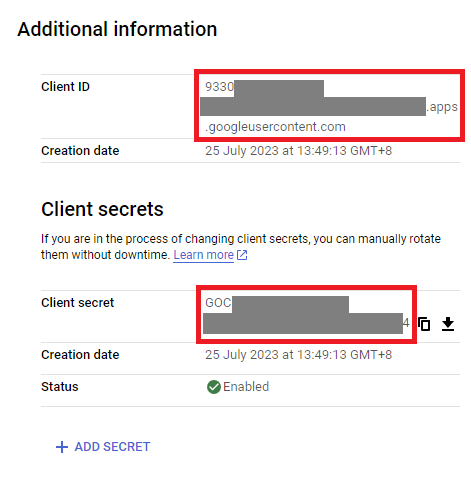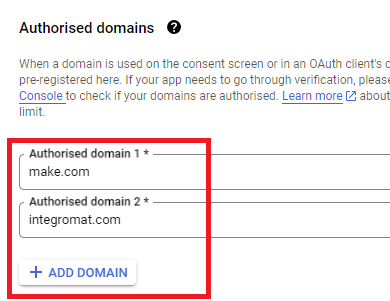Hello! I just started using Make, I’m following some scenario creation tutorials, and I wanted to connect my Gmail account with Make to complete one of the exercises. The idea is that the trigger is a Google Sheets document; when a sale is made, it goes through the router and, depending on the type of sale, sends an email to the specific client. However, when I tried to connect my Gmail account with Make, I got this error. And I don’t know how to fix it. I am stuck and cannot move forward. Can someone help me? Does anyone know how to solve it? I went to https://console.cloud.google.com and linked my Gmail account (through an online tutorial) beforehand.
Welcome to the Make community!
You need to expand the Advanced Settings and insert the client ID and secret. See section 4 below:
How to create an OAuth app in GCP: https://www.make.com/en/help/tutorials/calling-google-apis-via-the--http-make-a-oauth-2-0-request--module ← FOLLOW THIS
1a. Enable the relevant API
Find the relevant API here: Google Cloud console
Go to API page, end click “Enable”
1b. Add the relevant scopes
Direct Link: https://console.cloud.google.com/apis/credentials/consent/edit
2. Insert all the known Google Redirect URIs for your app
Direct Link: https://console.cloud.google.com/apis/credentials
Here are some known redirect URIs you need for your Google Cloud Console OAuth app. If you set these up, you can reuse the same GCP app for other Google apps and modules on Make.
Once you’ve set these up, you can use/reuse the same Make connection for all the supported Google apps & modules on Make - you’ll only have to enable the APIs for your custom app.
3. Publish your GCP OAuth2 app
Direct Link: https://console.cloud.google.com/apis/credentials/consent
You might need to set your OAuth application to “Production”, otherwise the credentials expire very frequently.
1. To do this, go to menu item “OAuth consent screen”
or click here https://console.cloud.google.com/apis/credentials/consent
2. Then click the button below if the Publishing status is not “In production”
4. Set up connection (HTTP OAuth, or respective Google App)
A. HTTP OAuth2
You need a “Authorize parameters” key of redirect_uri with the above Make OAuth2 callback URL.
You can find the Client ID and Client Secret in the OAuth2 app you created in GCP, on the right-hand side of where you inserted the 8 callback URLs in step 2:
B. Google App (Sheets, Docs, Drive, Gmail, etc.)
Insert the GCP app client ID and secret here BEFORE clicking “Sign in”
Gmail example:
samliew – request private consultation
Join the Make Fans Discord server to chat with other makers!
Hey samliew, the link to how to create an OAuth app is returning a 404. The documentation I was able to find doesn’t tell what to put in these sections. I didn’t create an app so I am a bit confused here:

Thanks for letting me know, looks like Make moved the instructions here without setting a redirect: https://www.make.com/en/help/apps/it-and-development/g-suite-admin#connecting-to-google-services-using-oauth2
You can leave the optional fields blank.
For app name, it’s just for your reference. I named mine “Sam’s Make Integration”, and used my email address.
I have also recently updated the instructions, here’s a new copy:
Enable APIs
1. Enable the relevant APIs that you want to use
Search for the relevant Google API here: https://console.cloud.google.com/apis/library
-
Go to each API page that you want to use, end click “Enable”
-
Usually you’ll want to enable at least Drive (includes Docs/Sheets) and Gmail.
OAuth Client
Direct Link: https://console.cloud.google.com/apis/credentials
2a. Create “OAuth client ID” Credentials
2b. Insert all the Google Redirect URIs for your app
Google Redirect URIs
Here are some commonly-needed redirect URIs you need for your Google Cloud Console OAuth app. If you set these up, you can reuse the same GCP app for other Google apps and modules on Make.
https://www.make.com/oauth/cb/oauth2
https://www.make.com/oauth/cb/google
https://www.make.com/oauth/cb/google-custom
https://www.make.com/oauth/cb/google-restricted
https://www.make.com/oauth/cb/google-cloud-speech
https://www.integromat.com/oauth/cb/oauth2
https://www.integromat.com/oauth/cb/google
https://www.integromat.com/oauth/cb/google-custom
https://www.integromat.com/oauth/cb/google-restricted
https://www.integromat.com/oauth/cb/google-cloud-speech
Note: Once you’ve set these up, you can use/reuse the same Make connection for all the supported Google apps & modules on Make - you’ll only have to enable the APIs for your custom app.
OAuth consent screen
Direct Link: https://console.cloud.google.com/apis/credentials/consent/edit
3a. Insert Two Authorised Domains
-
Insert
make.comandintegromat.com -
Fill in other required fields
-
Click “Save and Continue”.
3b. Add All Scopes
-
Click “Add or Remove Scopes”
-
Select 100 “Rows per page”, for each page, check all the rows, OR
-
Manually type in the scopes you need
-
Click “Update” at the bottom
3c. Step through and go to dashboard
At the last step/page, click “BACK TO DASHBOARD” instead of “Prepare for Verification”

3d. Publish your GCP OAuth2 app
You will need to set your OAuth application to “Production”, otherwise the credentials expire very frequently.
-
To do this, go back to “OAuth consent screen”
-
Then click the “PUBLISH APP” button
Create New Connection (HTTP, or respective Google module)
You can find the Client ID and Client Secret in the OAuth2 app you created in GCP, on the right-hand side of where you inserted the callback URLs in step 2:
4a. Specific Google module (Sheets, Docs, Drive, Gmail, etc.)
Insert the GCP app client ID and secret here BEFORE clicking “Sign in”
(Gmail example)
OR,
4b. HTTP OAuth 2.0 Request module
You need a “Authorize Parameters” key of redirect_uri with the above Make OAuth2 callback URL.
Hope this helps! Let me know if there are any further questions or issues.
— @samliew
Heya @Charlotte_Wertman @samliew thank you very much for flagging this. I just wanted to let you know that we fixed this and the article is now accessible.