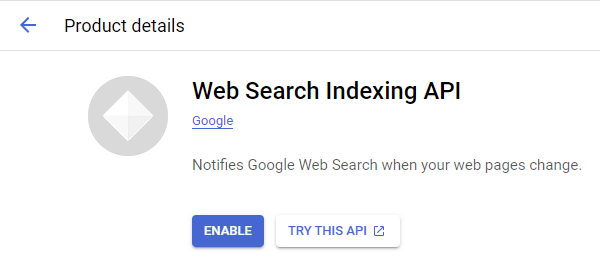So I have created a lot of automations for my customer and each of these automations has connection with the gmail app (especially the send an email module).
Each time tha customer change its gmail password, all these scenarios are broken and I should go myself to each scenario and connect every module of gmail again.
A lot of dumb manual work.
Is there a way to deal with it automatically or in a smarter way?
Assume that the customer itself won’t manage to to things in make.com by himself.
Assume that he change its passwords a lot and always forget to updates me about it…
They will need to set up a custom GCP app and make a Gmail Restricted OAuth connection.
How to create an OAuth app in GCP: https://www.make.com/en/help/tutorials/calling-google-apis-via-the--http-make-a-oauth-2-0-request--module ← FOLLOW THIS
1. Enable the API
Direct Link: Google Cloud console
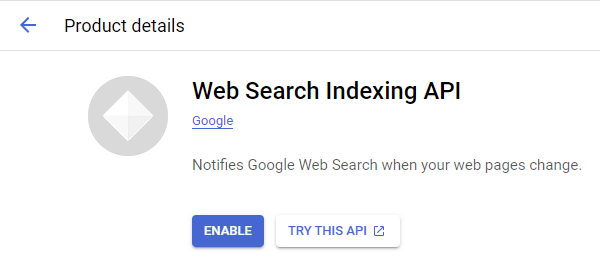
2. Insert all the known Google Redirect URIs for your app
Direct Link: https://console.cloud.google.com/apis/credentials
Here are all the known redirect URIs you need for your Google Cloud Console OAuth app. If you set these up, you can reuse the same GCP app for other Google apps and modules on Make.
https://www.make.com/oauth/cb/oauth2
https://www.make.com/oauth/cb/google-custom
https://www.make.com/oauth/cb/google-restricted
https://www.make.com/oauth/cb/google-cloud-speech
https://www.make.com/oauth/cb/google-analytics-4
https://www.integromat.com/oauth/cb/oauth2
https://www.integromat.com/oauth/cb/google-custom
https://www.integromat.com/oauth/cb/google-restricted
https://www.integromat.com/oauth/cb/google-cloud-speech
https://www.integromat.com/oauth/cb/google-analytics-4
Once you’ve set these up, you can use/reuse the same Make connection for all the supported Google apps & modules on Make - you’ll only have to enable the respective APIs for your custom app in Google Cloud.
3. Publish your GCP OAuth2 app
Direct Link: https://console.cloud.google.com/apis/credentials/consent
You might need to set your OAuth application to “Production”, otherwise the credentials expire very frequently.
1. To do this, go to menu item “OAuth consent screen”
or click here https://console.cloud.google.com/apis/credentials/consent
2. Then click the button below if the Publishing status is not “In production”
4. Add a Gmail connection
Insert the GCP client ID and secret here BEFORE clicking Sign in
samliew – request private consultation
Join the Make unofficial Discord server!
2 Likes
Wow! that was fast.
during the process I encountered this error massage:
Changing publishing status from “Testing” to “In Production” is restricted to projects using HTTPS URLs only. To publish your app, edit your OAuth clients and remove non-HTTPS URLs from the credentials page . The following clients have non-HTTPS URLs:
Do you know what can I do?
Can you provide a screenshot of what you’re looking at?
2 Likes
What about the screenshot with the http urls? Why can’t you remove them or change to https?
All these should be https or left empty.
1 Like
For some reason I don’t have the app logo & app domain area That is what I have:
Remove your Authorized JavaScript origins. There was no instructions to fill those in. Instructions have to be followed exactly.
1 Like
Is there a chance that I need them for some reason?
I don’t know, ask the developer who made the app on http://localhost
If there is no app there, you don’t need those URLs.
3 Likes
It works! thanks a lot @samliew
2 Likes
Interesting read - why not just re-authenticate the email connection?
I use the built-in “Email” module with SMTP connection, and sometimes have the same problem. After password change (google) I visit the “Connections” page on my make account, and edit the password in existing SMTP connection.
Scenarios will use the same connection, now with new password. So basically that’s all the manual work needed.