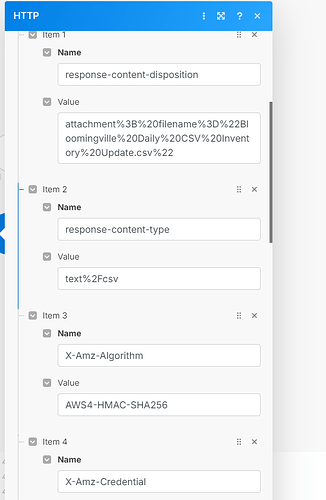Hello,
am trying to extract the link from email and download the contect, which is CSV on that URL
I setp this Scenario:
- Gmail - check for specific email based on Subject
- Parser - extract URL from HTML, I did that by “Type = Link (a)” and “HTML content” in html field
- HTTP - now this is where the problem is

Because when I click on the link in the Gmail or any other browser I get CSV I can download.
When using HTTP in make (or wget on server) for that extracted URL, that works in regular browser, it does not work here and I get:
400
-
headersArray
-
cookieHeadersArray
-
Data
<?xml version="1.0" encoding="UTF-8"?>
InvalidRequestRequest specific response headers cannot be used for anonymous GET requests.95M2NM9JQTBBMJAJoKnxT5ND6qcvFL0So84J4X36+NniPoV+5NeDLL/UFHZsb1GT3I65i69KhtGs73DWz8SKnCMtm/E=
308
the file is hosted on Amazon Cloud I guess and provided by Salsidy service.
How can I proceed so I download the file successfully using Make scenarios?
Thanks a lot,
Bohdan
Hi @Bohdan_Skovronsky and welcome to the Make Community!
It’s possible that the link you are getting is obfuscated and goes through a few rewrites before you have access to the “real” link. ANd to get to that, you need to maintain session information, which is what a browser does but an API call might not.
Are you at liberty to share one of these URLs so someone can test it tos see what’s happening behind the scenes?
L
Hmmm…
I’m not sure what the solution is.
I did manage to make it work with curl like this:
curl "https://salsify-dandelion.s3-external-1.amazonaws.com/1/6884/user_data_export/1/2024/09/18/03%3A35%3A48-37ef4112/export.csv?response-content-disposition=attachment%3B%20filename%3D%22Bloomingville%20Daily%20CSV%20Inventory%20Update.csv%22&response-content-type=text%2Fcsv&X-Amz-Algorithm=AWS4-HMAC-SHA256&X-Amz-Credential=AKIARRX37GWVL5YUBHGV%2F20240918%2Fus-east-1%2Fs3%2Faws4_request&X-Amz-Date=20240918T033548Z&X-Amz-Expires=604800&X-Amz-SignedHeaders=host&X-Amz-Signature=d59051020c49849bd5c25cafb050aa2f492a5842d43b1922d05f5f0a5ecca303"
I got as far as this:
InvalidConfigurationError
Error: 403 Forbidden
{
"Error": {
"Code": [
"SignatureDoesNotMatch"
],
"Message": [
"The request signature we calculated does not match the signature you provided. Check your key and signing method."
],
"AWSAccessKeyId": [
"AKIARRX37GWVL5YUBHGV"
],
"StringToSign": [
"AWS4-HMAC-SHA256\n20240918T033548Z\n20240918/us-east-1/s3/aws4_request\n7b38230b4832af42b5b419e756d3e019a9b87473c53100eae32908a232511beb"
],
"SignatureProvided": [
"d59051020c49849bd5c25cafb050aa2f492a5842d43b1922d05f5f0a5ecca303"
],
"StringToSignBytes": [
"41 57 53 34 2d 48 4d 41 43 2d 53 48 41 32 35 36 0a 32 30 32 34 30 39 31 38 54 30 33 33 35 34 38 5a 0a 32 30 32 34 30 39 31 38 2f 75 73 2d 65 61 73 74 2d 31 2f 73 33 2f 61 77 73 34 5f 72 65 71 75 65 73 74 0a 37 62 33 38 32 33 30 62 34 38 33 32 61 66 34 32 62 35 62 34 31 39 65 37 35 36 64 33 65 30 31 39 61 39 62 38 37 34 37 33 63 35 33 31 30 30 65 61 65 33 32 39 30 38 61 32 33 32 35 31 31 62 65 62"
],
"CanonicalRequest": [
"GET\n/1/6884/user_data_export/1/2024/09/18/03%3A35%3A48-37ef4112/export.csv\nX-Amz-Algorithm=AWS4-HMAC-SHA256&X-Amz-Credential=AKIARRX37GWVL5YUBHGV%2F20240918%2Fus-east-1%2Fs3%2Faws4_request&X-Amz-Date=20240918T033548Z&X-Amz-Expires=604800&X-Amz-SignedHeaders=host&response-content-disposition=attachment%253B%2520filename%253D%2522Bloomingville%2520Daily%2520CSV%2520Inventory%2520Update.csv%2522&response-content-type=text%252Fcsv\nhost:salsify-dandelion.s3-external-1.amazonaws.com\n\nhost\nUNSIGNED-PAYLOAD"
],
"CanonicalRequestBytes": [
"47 45 54 0a 2f 31 2f 36 38 38 34 2f 75 73 65 72 5f 64 61 74 61 5f 65 78 70 6f 72 74 2f 31 2f 32 30 32 34 2f 30 39 2f 31 38 2f 30 33 25 33 41 33 35 25 33 41 34 38 2d 33 37 65 66 34 31 31 32 2f 65 78 70 6f 72 74 2e 63 73 76 0a 58 2d 41 6d 7a 2d 41 6c 67 6f 72 69 74 68 6d 3d 41 57 53 34 2d 48 4d 41 43 2d 53 48 41 32 35 36 26 58 2d 41 6d 7a 2d 43 72 65 64 65 6e 74 69 61 6c 3d 41 4b 49 41 52 52 58 33 37 47 57 56 4c 35 59 55 42 48 47 56 25 32 46 32 30 32 34 30 39 31 38 25 32 46 75 73 2d 65 61 73 74 2d 31 25 32 46 73 33 25 32 46 61 77 73 34 5f 72 65 71 75 65 73 74 26 58 2d 41 6d 7a 2d 44 61 74 65 3d 32 30 32 34 30 39 31 38 54 30 33 33 35 34 38 5a 26 58 2d 41 6d 7a 2d 45 78 70 69 72 65 73 3d 36 30 34 38 30 30 26 58 2d 41 6d 7a 2d 53 69 67 6e 65 64 48 65 61 64 65 72 73 3d 68 6f 73 74 26 72 65 73 70 6f 6e 73 65 2d 63 6f 6e 74 65 6e 74 2d 64 69 73 70 6f 73 69 74 69 6f 6e 3d 61 74 74 61 63 68 6d 65 6e 74 25 32 35 33 42 25 32 35 32 30 66 69 6c 65 6e 61 6d 65 25 32 35 33 44 25 32 35 32 32 42 6c 6f 6f 6d 69 6e 67 76 69 6c 6c 65 25 32 35 32 30 44 61 69 6c 79 25 32 35 32 30 43 53 56 25 32 35 32 30 49 6e 76 65 6e 74 6f 72 79 25 32 35 32 30 55 70 64 61 74 65 2e 63 73 76 25 32 35 32 32 26 72 65 73 70 6f 6e 73 65 2d 63 6f 6e 74 65 6e 74 2d 74 79 70 65 3d 74 65 78 74 25 32 35 32 46 63 73 76 0a 68 6f 73 74 3a 73 61 6c 73 69 66 79 2d 64 61 6e 64 65 6c 69 6f 6e 2e 73 33 2d 65 78 74 65 72 6e 61 6c 2d 31 2e 61 6d 61 7a 6f 6e 61 77 73 2e 63 6f 6d 0a 0a 68 6f 73 74 0a 55 4e 53 49 47 4e 45 44 2d 50 41 59 4c 4f 41 44"
],
"RequestId": [
"4B9K1NKER0W61S40"
],
"HostId": [
"/m9bcWJNOsH0gBUncbzMMsYg/2SQVfXJK6uKZqmwQY3TAIZZKoTVUeI5D5wJWo9pHWQ/3PicbJY="
]
}
}
I got this far by segmenting each parameter and putting it in its own request parameter:
Since I don’t know that API at all, I’m not sure which parts work together and what the error is telling me.
I’m attaching my blueprint in case someone sees something innocuous that I’m missing.
blueprint-amz-request.json (11.0 KB)
L
You could use the http get file module. It will come in as a text string but you could parse it.
If you need a csv you can use the csv app to create a csv.
I don’t think the problem is related to the csv file. The problem is accessing it through make. The link @Bohdan_Skovronsky shared works well if you click it in a browser. I was able to access it also using curl. But when using make, the Amazon server doesn’t give access. I suspect it’s a problem in the way make sends the parameters to the AWS server. But I’m not sure what is not correct.
L
That is not the issue, the issue is the link itself, that it works properly in the browser when clicked but does not work in Make nr via wget 
Thank you.