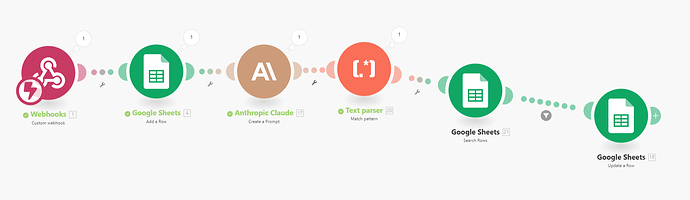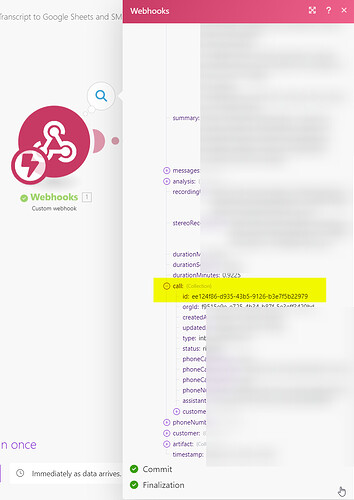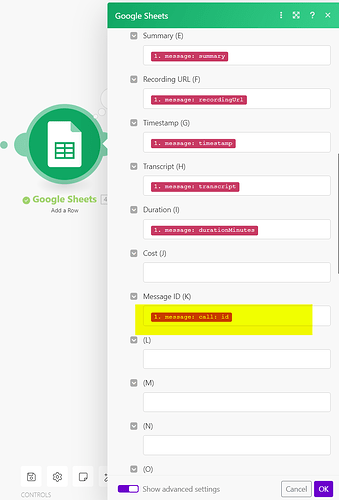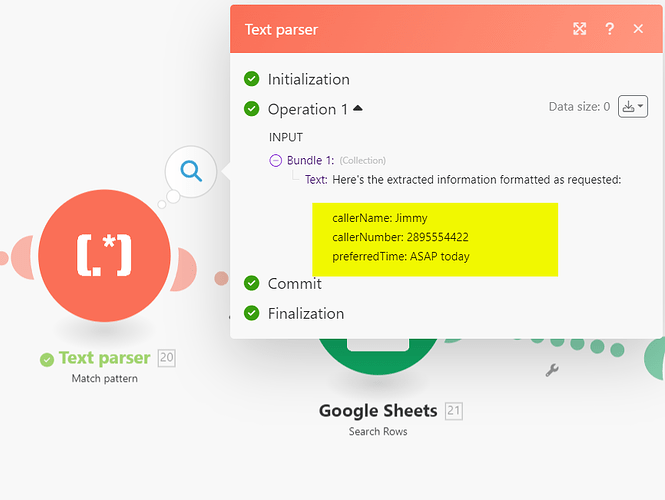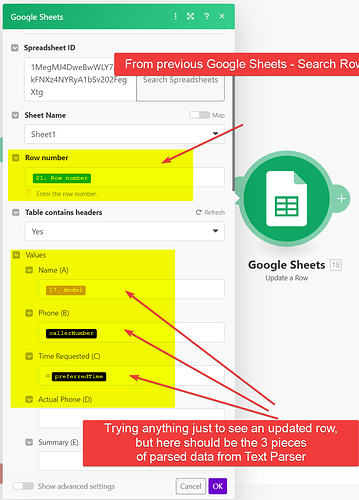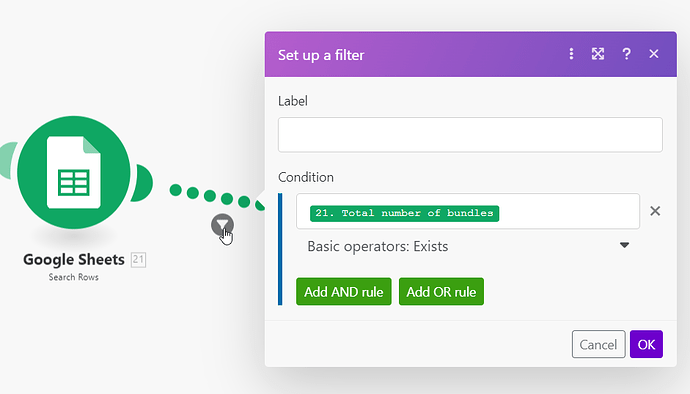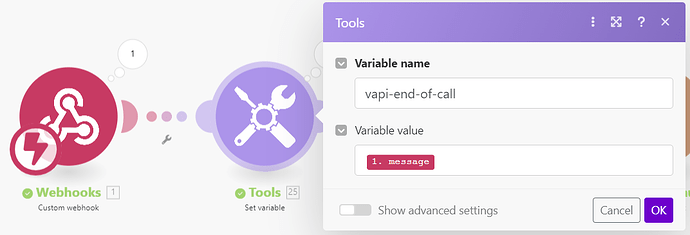My entire flow looks like this:
I have a webhook from which i get call:id >
I add it to google sheet via ‘add a row’ along with other information >
claude processes the summary information and hands it off to text parser >
google sheet should filter based on that call:id from webhook and return that row>
google sheets should then update that row where 1.message:call:id exists and fill in cells A, B, C (name, phone, time requested)
A/B/C never gets updated, i can confirm that call:id exists in Google Sheet but that row never gets updated after being created in the first Google Sheets operation at beginning of my flow.
I tried adding this filter between ‘search rows’ and ‘update rows’. I’m not sure if it’s entirely required, I saw it elsewhere when searching for help. Still does not work, even with this filter implemented: