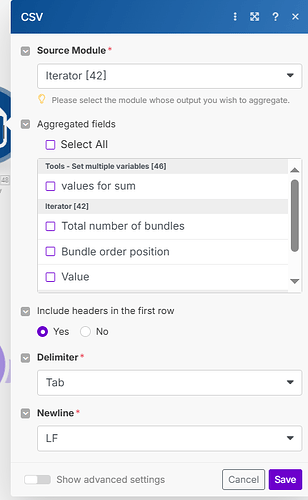Hey worry for the basic question, but all the AI searches and forum searches do not appear to be able to help with what looks like it should be quite basic.
I’ve got a simple scenario to input a csv (with about 8 columns) filter the data to show only the contents I need, change 2 column headings, strip out the other, and ftp output the csv format.
Its very simple just with 2 columns:
| STOCK_CODE | STOCK_LEVEL |
|---|---|
| NHIT0701 | 2 |
All works but I need to save the output in a tab delimited txt file and not a csv. This is where I got very stumped. Any help greatly appreciated.