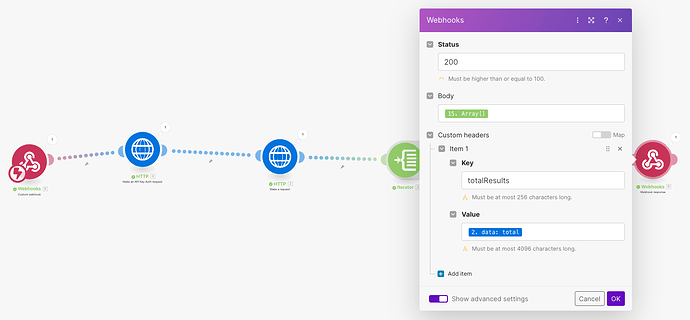I’m returning a webhook response with a custom header '“totalResults” to my webpage via jQuery POST
In Chrome DEVtools I see this under response headers
Access-Control-Allow-Origin: *
Cf-Cache-Status: DYNAMIC
Cf-Ray: 87b6b07cbc916045-SIN
Content-Length: 74410
Date: Sun, 28 Apr 2024 11:25:06 GMT
Server: cloudflare
Totalresults: 27
X-Powered-By: Make Gateway/production
I tried:
console.log( request.getResponseHeader(‘Totalresults’) );
console.log( request.getResponseHeader(‘totalresults’) );
console.log( request.getResponseHeader(‘totalResults’) );
but keep getting NULL
when I try :
console.log(request.getAllResponseHeaders() );
I only get content-length: 74410
Is there something I need to do to expose my custom header?