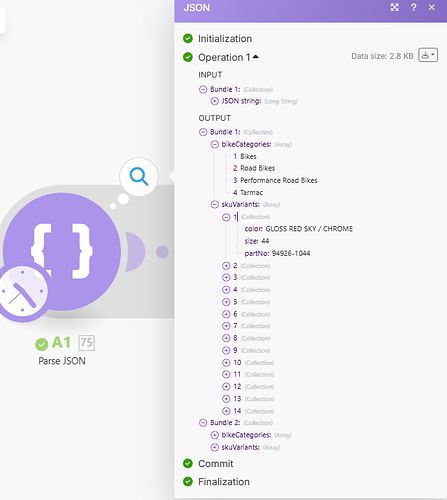Hello all ![]() ,
,
please, could someone guide me with using the right functions for my scenerio?
I’m scraping data from a site (example.json (3.7 KB)) with this kind of structure:
{
“bikeCategories”: [
“Bikes”,
“Road Bikes”,
“Performance Road Bikes”,
“Tarmac”
],
“skuVariants”: [
{
“color”: “GLOSS RED SKY / CHROME”,
“size”: “44”,
“partNo”: “94926-1044”
},
{
“color”: “GLOSS RED SKY / CHROME”,
“size”: “49”,
“partNo”: “94926-1049”
},
and I want to generate this kind of output inside the Google Docs template (or anywhere else):
[partNo] - [bikeCategories(2)] - [color] - [size]
“94926-1044 - Road Bikes - GLOSS RED SKY / CHROME - 44”,
“94926-1049 - Road Bikes - GLOSS RED SKY / CHROME - 49”,
“94926-1052 - Road Bikes - GLOSS RED SKY / CHROME - 52”,
“94926-1054 - Road Bikes - GLOSS RED SKY / CHROME - 54”,
“94926-1056 - Road Bikes - GLOSS RED SKY / CHROME - 56”,
“94926-1058 - Road Bikes - GLOSS RED SKY / CHROME - 58”,
“94926-1061 - Road Bikes - GLOSS RED SKY / CHROME - 61”,
“94926-1644 - Road Bikes - GLOSS SILVER DUST / SHADOW SILVER DRY IMPASTO / PHOTON ORANGE TINT OVER SILVER DUST - 44”,
“94926-1649 - Road Bikes - GLOSS SILVER DUST / SHADOW SILVER DRY IMPASTO / PHOTON ORANGE TINT OVER SILVER DUST - 49”,
“94926-1652 - Road Bikes - GLOSS SILVER DUST / SHADOW SILVER DRY IMPASTO / PHOTON ORANGE TINT OVER SILVER DUST - 52”,
“94926-1654 - Road Bikes - GLOSS SILVER DUST / SHADOW SILVER DRY IMPASTO / PHOTON ORANGE TINT OVER SILVER DUST - 54”,
“94926-1656 - Road Bikes - GLOSS SILVER DUST / SHADOW SILVER DRY IMPASTO / PHOTON ORANGE TINT OVER SILVER DUST - 56”,
“94926-1658 - Road Bikes - GLOSS SILVER DUST / SHADOW SILVER DRY IMPASTO / PHOTON ORANGE TINT OVER SILVER DUST - 58”,
“94926-1661 - Road Bikes - GLOSS SILVER DUST / SHADOW SILVER DRY IMPASTO / PHOTON ORANGE TINT OVER SILVER DUST - 61”,
“97225-0249 - Road Bikes - Gloss Glacial Metallic / Red To Gold Pearl / Satin Silver Dust - 49”,
“97225-0252 - Road Bikes - Gloss Glacial Metallic / Red To Gold Pearl / Satin Silver Dust - 52”,
“97225-0254 - Road Bikes - Gloss Glacial Metallic / Red To Gold Pearl / Satin Silver Dust - 54”,
“97225-0256 - Road Bikes - Gloss Glacial Metallic / Red To Gold Pearl / Satin Silver Dust - 56”,
“97225-0258 - Road Bikes - Gloss Glacial Metallic / Red To Gold Pearl / Satin Silver Dust - 58”,
“97225-0261 - Road Bikes - Gloss Glacial Metallic / Red To Gold Pearl / Satin Silver Dust - 61”,
“97225-0349 - Road Bikes - Satin Doppio / Gunmetal Dry Brushed / Gold Pearl - 49”,
“97225-0352 - Road Bikes - Satin Doppio / Gunmetal Dry Brushed / Gold Pearl - 52”,
“97225-0354 - Road Bikes - Satin Doppio / Gunmetal Dry Brushed / Gold Pearl - 54”,
“97225-0356 - Road Bikes - Satin Doppio / Gunmetal Dry Brushed / Gold Pearl - 56”,
“97225-0358 - Road Bikes - Satin Doppio / Gunmetal Dry Brushed / Gold Pearl - 58”,
“97225-0361 - Road Bikes - Satin Doppio / Gunmetal Dry Brushed / Gold Pearl - 61”
]
Is there a way to render this text from an array of objects with functions?
Any help would be amazing. Thank you! ![]()
Matyáš