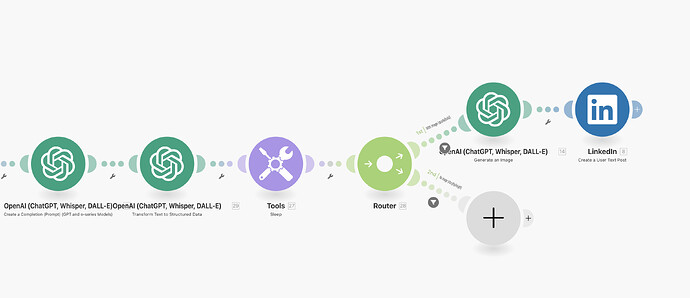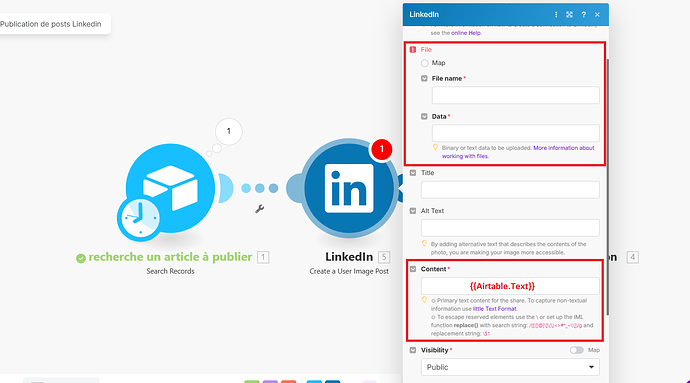Hi! I’ve came across a similar topic two years ago, but I wasn’t still able to figure out how such thing actually help or how it was resolved. Hope someone could assist me!
As the title suggests, I’m looking to make a LinkedIn post from the generated text or content that I made, as well as the image that I have made. How would that be possible? Consulted ChatGPT as well but it won’t provide me with the actual answer. Hope you could help me. 
Hi @jpsalenga!
To create a LinkedIn post with both text and an image, you’ll need to select “Create a User Image Post” module in LinkedIn and follow these steps:
- Content: This is where you map the text of your post.
- Image File: This is where you map the image file.
Once these fields are properly mapped, you’ll be able to create a post on LinkedIn that includes both your generated content and the image.
I’ve attached an image for reference to help you visualize the setup.
If this helps, please consider marking it as the solution. 
1 Like
Forgot to respond to this one, but I was able to finish my automation, thanks to your help! 
1 Like
![]()