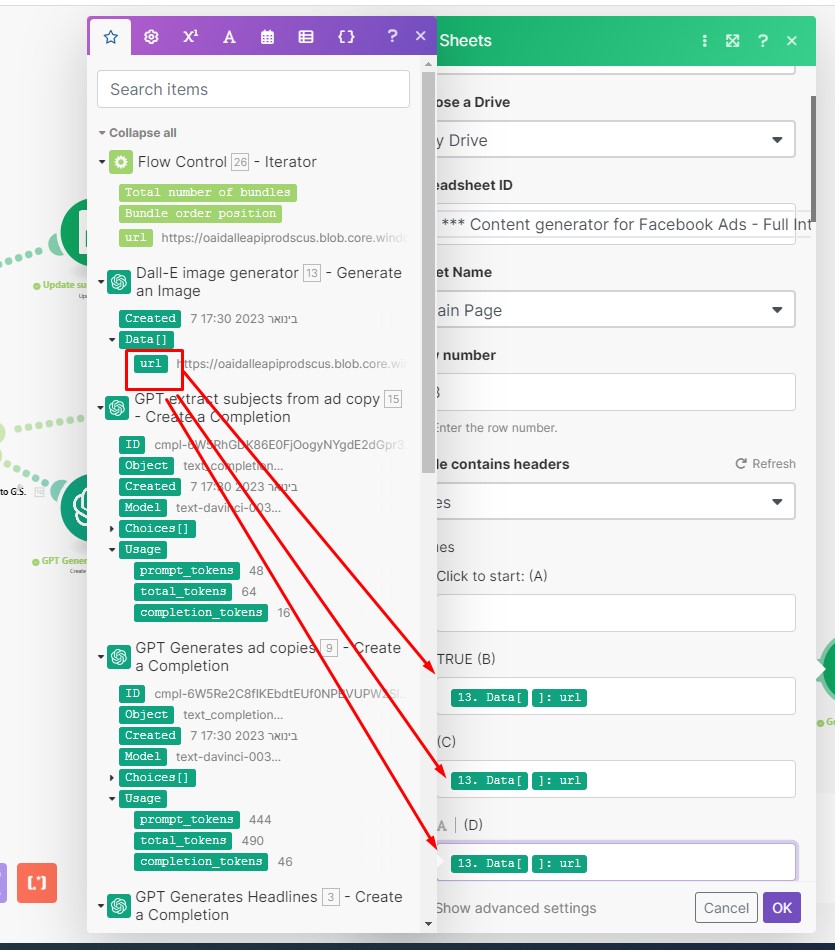I began playing with the new OpenAI module.
when trying to generate 3 images in the module, i indeed get 3 URLs (as can be seen in the screenshot). but when i try to use Google Sheet module to update a cell, i can find only one URL
where are the other two?!
The easiest way to fix this will be by inserting an Iterator module after your OpenAI one. This will output every item within the array as a single bundle.
https://www.make.com/en/help/modules/iterator
2 Likes
Thanks! but the GPT3 module does not output a bundle, only one URL …
@Eli_Cohen The “Data” object is an array of items. Like @NolaDigital explained add this into the iterator and you will get all URLs
1 Like
i tried what you offered and indeed it brought me a bit closer.
but still, when i try to update a row with google sheet module, i cant find the parameter.
Screenshot 1: you can see that the Iterator retrieve the 3 URLs successfully
Screenshot 2: you can see that in Google sheet, i cant find the parameter, the [URL] parameter provided me with 3 duplication
thanks!
In your Google sheet, you need to map the output of your iterator module, not the open AI one.
(Edited on mobile, so excuse my drawing skills  )
)
2 Likes
i tried what you offer (as far as i could understand) but still i received the same URL but 3 times.
how can i get 3 different URLs?
1 Like
In case you want to use the 3 URL’s at once in your module, you need to specify an index. Without the index, the first value will be taken by default.
Therefore, go back to your initial setup and use the array index to specify which URL you would like to use. (Remember that the array index in Make starts with 1)
So in your example
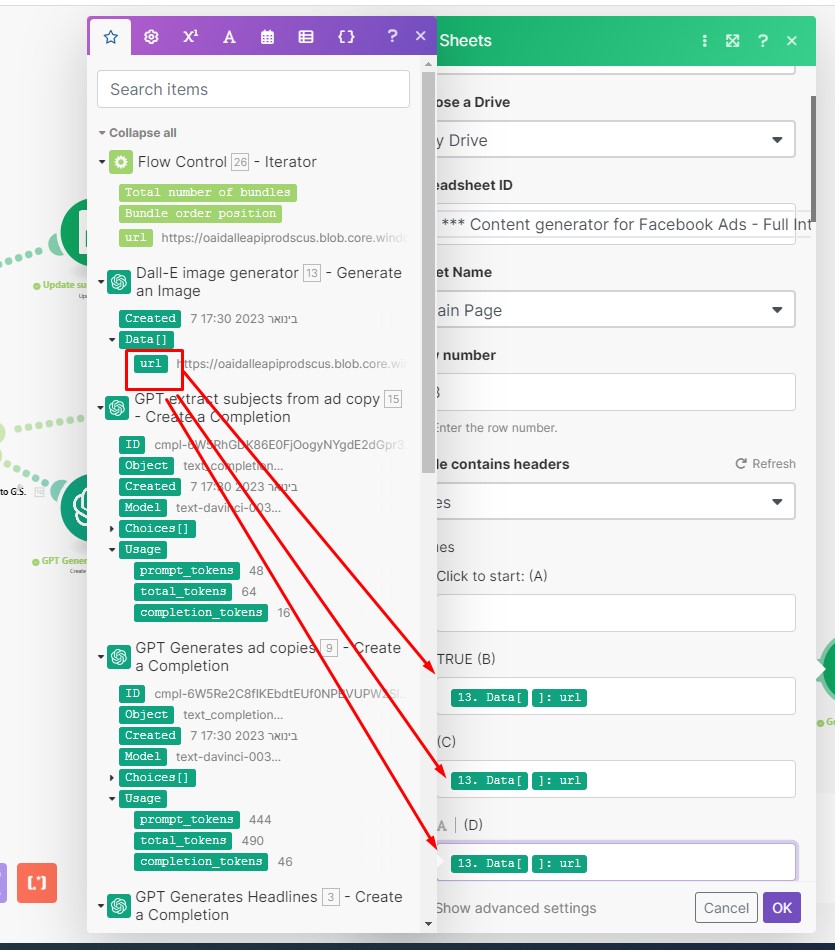
You must specify the index between your brackets. So for example 13. Data[1]:url
I recreated a small demo at my end to show you what I mean.
This is the output from a module

And by using the array index, I specify which element I want to get from the array.
Which will result in the output respective to the index in the array

I hope this answers your question.
Glenn - Callinetic
1 Like
so i dont need to use the iterator module? can go straight from OpenAI module to Google Sheet module?
Yes, only in case you want to use the 3 URL’s at once. But from what I can see, that’s your use case. 
Glenn - Callinetic
1 Like