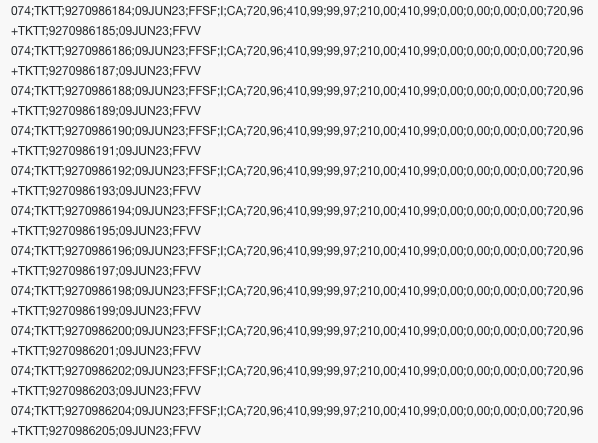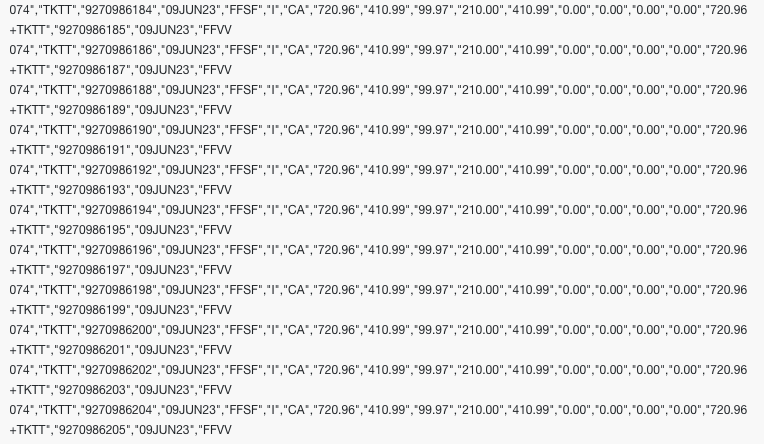Hello
I worked with the Google Sheets “Make an API Call” before, I used to use the text aggregator to bulk import tables into Google Sheets.
But I can’t get it to work with CSV, in the text aggregator my values have to be ordened in this way [“this”,“is”,“the”,“order”,“that”,“works”]
How can i make it work with raw CSV?
This for example:
Thanks
David
Hi @Davidof90,
I will need to delve further into this, but since you have already worked with Text Aggregrator and constructed the required format for the Make an API call, What you can simply do is,
- Use Parse CSV Module: In CSV, Parameter Pass the CSV Values that you are getting. If it is a file, then you can either do toString or just use Download a File Moudle
- Now in Text Aggregator, Just do the same that you are currently doing, i.e constructing output based on the CSV output.
1 Like
Well, this is getting harder than I thought.
I have a CSV from the “get a file” module.
since my input file uses “,” as decima seperator I have to use semicolon style CSV.
So my values are:
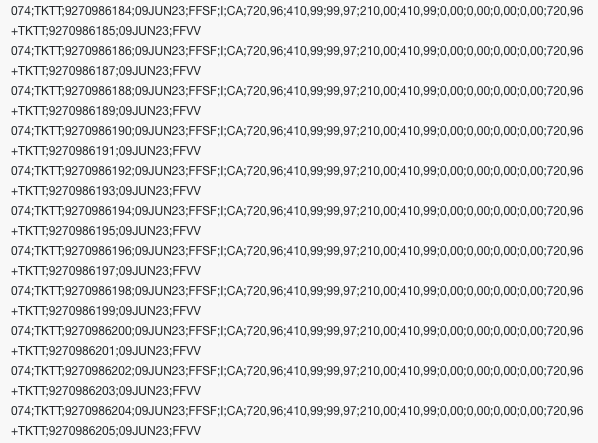
So I have to:
-replace . with emptystring
-replace , with .
-replace ; with “,”
That gives me:
Now I have to add a quotation mark on the end & beginning of each line, I would do this with:
replace(data;newline;toString(“)+newline+toString(”))
But this ruins my csv … so I’m lost here.
Actually I just need a CSV to JSON ARRAY converter I guess…