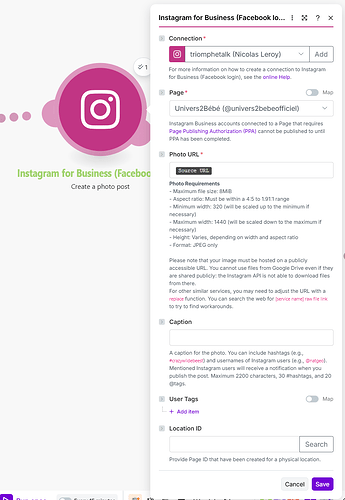Same error here. I`ve tryed every workarround described in this topic. Still getting “Media ID is not available", “The media is not ready for publishing, please wait for a moment" even setting a timer between the media creation and the post creation
Hello everyone, and thank you for keeping us updated on the situation.
As @vendy mentioned above, our dev team investigated this issue and also observed the “Media ID is not available” error affecting Instagram for Business users intermittently. Based on the team’s findings, the root cause of this issue lies with Meta who experienced similar problems recently. You can find more details in this discussion on the Meta Developers Community.
At this moment, we recommend reaching out to Meta Support for assistance and using the above thread in the Meta Developers Community as an additional resource. Unfortunately, there are no workarounds we can offer on our side.
We’re sorry for the inconvenience, and thank you for your understanding ![]()
Hey all, Just a quick update, I think Meta fixed the issue, its working now, can someone else confirm also
I had some errors last night, but none today so far.
Hi~ can you tell me what did you do? So that the error is gone.
Thanks
Can Make.com officially contact and report the issue to Meta, so that they can take it serious and solve the problem asap.
This significantly affects whether I continue to subscribe the paid plan on Make.com. ;(
Elderplayhk-photo post.blueprint.json (168.9 KB)
Input Bundle content
[
{
"caption": "🚢 大洋郵輪2027-2028航季開賣!超過230趟精選航程,帶你遊遍七大洲~\n\n✨ 航程亮點:\n🌍 59天南太平洋之旅:從邁阿密出發,穿越巴拿馬運河、夏威夷、斐濟,直達悉尼\n🗺️ 96天史詩級環球之旅:奧克蘭出發,探索東南亞秘境、埃及古蹟與地中海古城\n❄️ 冬季地中海新體驗:避開人潮,漫遊歐洲聖誕市集\n🏔️ 阿拉斯加冰川奇景:7-11天航程,暢享西雅圖往返便利\n\n🌟 特別推薦:\n勳章號告別之旅|2027年夏季最後航程,暢遊北歐與波羅的海\n\n🎯 郵輪特色:\n• 小型豪華郵輪體驗\n• 頂級海上美饌\n• 免費岸上觀光消費額\n• 精選葡萄酒啤酒暢飲\n\n#中年人玩樂資訊 #香港好去處 #銀髮資訊 \nFollow 我哋 🔰更多香港好去處活動介紹! \n🔖歡迎Inbox報料",
"accountId": "17841475541913197",
"image_url": "https://cdn.discordapp.com/attachments/1397588879288172575/1423277999322697798/unnamed.jpg?ex=68dfba6e&is=68de68ee&hm=697fd5ece2c24e76b71edbca81832feeb5b58ef27813ef40ea912832f0632458&"
}
]
It used to work, but recently it keeps showing “Media ID is not available (9007, OAuthException)”
Thank you Yann for the informations !
The discussion has its status set to “Resolved”, while not providing any detail on its resolution, and it is about Video publishing, not Image.
Hi,
I replaced the Instagram module with a Buffer one. https://buffer.com/
I used the free version to do it and the connection is pretty simple. You just have to connect your Instagram account with Buffer and then to connect Buffer and Make.
Hope it helps some people !
Dear all and Michaela
I already find the solution for this problem, also for the photo post.
It is obviously the problem in the connection with Facebook. You just go to Menu > Connection > reauthorize your connection with Facebook, then all the problem will be solved in your Senario!
Try it and let all know your result too! ![]()
Hi there, for anyone following this, I have tried all of the following:
-
Adding Break Error Handler
-
Adding a HTTP module (someone had suggested this)
-
Reconnecting my Facebook/Instagram Connection
None of these have worked thus far. I am running an automation where it posts content to multiple channels - it does the first account but then fails on the 2nd account
It would be great to hear more from the moderators, please, as to what Meta is saying
I appreciate we can reach out to Meta directly but with a service that is designed to connect eta with other Apps I would’ve thought that Make.com itself would be able to communicate with them directly
Hello all,
First off, a big thanks to everyone who’s been sharing updates and workarounds that have helped keep things running. That kind of collaboration is exactly what makes this community so valuable.
I also wanted to share an update on this issue: it has now been raised as a bug in the Meta Developers Community. We encourage you to leave a comment or upvote the post to help bring more visibility to it:
![]() https://developers.facebook.com/community/threads/812993571235767/.
https://developers.facebook.com/community/threads/812993571235767/.
Thanks again for your collaboration ![]()
This is wrong and I don’t know why it was marked as a solutions.
The issue has nothing to do with Make as it is a bug with Meta API. The only thing you can do is add a Break module and keep retrying until the call goes through. Or use Buffer instead. No amount of reauthorizing connections, reformatting images or changing file types will do anything.
Even adding a Break module and retrying isn’t always working.
Can’t Make put some pressure on Meta to get their crap together
Im having the exact same issue. Its actually really annoying. Ever since this has been happening i’ve also been getting an error on my linkedin module that uploads a photo. I hope make really make fixing this a priority.
Hello all, thank you for keeping the conversation going and for continuing to share your experiences.
As mentioned earlier (and recently highlighted by @Stoyan_Vatov), this issue originates on Meta’s end, which unfortunately means there’s no direct action we can take on our side. The fix needs to come from Meta.
That said, we understand how frustrating this is, and we’re monitoring the situation closely. Should Meta release any updates or changes, we’ll make sure to share them here right away.
Hi everyone, I had the same problem and found the solution (you need a WordPress site).
Here’s the configuration for each module. I’ve included the blueprint at the bottom of the page. I hope this helps. Have a nice day!
Nicolas
just did it for me .. gonna stick to it until they resolve their issue .. thanx
Has anyone found that the issue has been fixed on meta’s side yet?