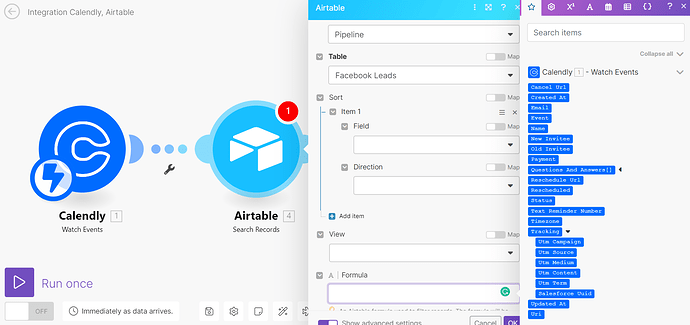Hey, I am creating an automation where I want to pull a record from Airtable based on the email address or name, how could I do that
You’ll need to write an Airtable formula to match the desired records. From your example you could use:
"Email"={email}
or
"Name"={name}
This assumes your Airtable fields are called ‘email’ and ‘name’. You need to drag-in the Calendly field you’re using to match, and use “inverted commas”, then use curly braces around whatever is the Airtable field name you’re matching. This will match every record in Airtable that matches.
The Airtable Search module returns an array of Airtable records and you can the use those records downstream in your scenario.
Thanks that worked, I have another formula-related question in Airtable, can I create a date formula like the last modified which only shows up when a certain column field exists, and if it doesn’t then there won’t be a date.
Sounds like it might be easier to use an Airtable View for this situation.
You define your View to include the record you need, then use the ‘Watch Records’ Airtable module in Make to trigger when a new record is added to that View.
Thanks for your input, I created a new view but it duplicates the existing data in grid view 1, how do I set the criteria that when column a and column b exist then send that record to grid view 2
Hey, this formula worked for a while but when I was testing things out, I noticed one problem.
If I search an email, then it should be exactly that, even the casing.
This was the situation I noticed, john@gmail.com is not equal to John@gmail.com so the formula will say nothing found although the same email exists with just an upper case.
Do you happen to know anything I could do to counter that?
You can get around these kinds of issues by forcing your available values into lowercase (or uppercase if you prefer).
lower({email})
This will force the string value in your Airtable email field to lowercase. If you do this consistently you’ll be able to match email values regardless of the casing.