I am trying to create a shopify chatbot which the customers can use to cancel their orders.
And no matter what order ID I tried, I always get this error in make. You can check it in the screenshots below.

I am trying to create a shopify chatbot which the customers can use to cancel their orders.
And no matter what order ID I tried, I always get this error in make. You can check it in the screenshots below.

How are you mapping the fields in the Shopify module?
Please share screenshots of relevant module fields and filters in question? It would really help other community members to see what you’re looking at.
You can upload images here using the Upload icon in the text editor:
![]()
Please export the scenario blueprint file to allow others to view the mappings and settings. At the bottom of the scenario editor, you can click on the three dots to find the Export Blueprint menu item.

(Note: Exporting your scenario will not include private information or keys to your connections)
Uploading it here will look like this:
blueprint.json (12.3 KB)
Please provide the output bundles of the Trigger modules by running the scenario, then click the white speech bubble on the top-right of each module and select “Download output bundles”.

Save the bundle contents in your text editor as a bundle.txt file, and upload it here into this discussion thread.
Uploading it here will look like this:
bundle.txt (12.3 KB)
If you are unable to upload files on this forum, alternatively you can paste the formatted output bundle in this manner:
Either add three backticks ``` before and after the code, like this:
```
input/output bundle content goes here
```
Or use the format code button in the editor:
![]()
Providing the output bundles will allow others to replicate what is going on in the scenario even if they do not use the external service.
Following these steps will allow others to assist you here. Thanks!
Thanks for the reply! Here is the additional data you’ve asked for.

blueprint.json (24.4 KB)
I cannot give you the output bundles because for some reason it didn’t create any…It says in the first screenshot that the data size is 0…so i don’t know…
I’m looking for the output bundle of the webhook module, to see the variable type of the order id.
You can find examples from previous scenario runs in the scenario History tab
Ohh, allright. Here it is:
“[
{
“orderid”: 1001,
“converId”: “conv_01HP762FVV376MX6YDDF95HNAW”,
“userId”: “46de4b89-41ee-45d9-817d-20dec800d5b4”,
“botId”: “20926be0-edc6-4165-8ddd-250caeeb71bf”
}
]”
That looks correct to me.
The only thing I can think of is that the connection to Shopify isn’t with the store containing that order (if you have multiple Shopify stores).
I only have one store…But I will try re-establishing the connection
Apparently the make integration for shopify(on the shopify app store) only has permissions to view products or categories. Any idea on how to add more permissions?
@Alex_Dobre @samliew I know why you are getting the ‘No Data’ error. I’ve just been beating my head against a wall for hours trying to figure out the same…and I finally did! But it’s not happy news from what I can tell ![]()
It seems that Make is only searching for orders by their ‘Order ID’. It took me a while, but I figured out that the ‘Order ID’ is a different number than the ‘Order Number’, which is the common four digit number that we would expect to use. The ‘Order ID’ is a secret internal number that is not shared with the customer ever, and not directly shared with the merchant. You can find this number if you visit the backend order page on your Shopify admin. It’s the number at the end of the url in your address bar.
This is a big issue for my use case. I have a support chat bot and when someone asks for an order/shipping status the bot asks for their order number and then sends that number to the webhook in Make…this number will of course be the 4 digit ‘Order Number’ that the customer is given on order confirmation page. But that doesn’t work. It seems that the only input for Make to find and pull data from a Shopify order is the secret ‘Order ID’. I get the same No Data error when the proper 4 digit Shopify ‘Order Number’ is used.
@Alex_Dobre, if you try inputting the secret ‘Order ID’ your scenario will most likely work perfectly, as mine did.
@samliew Is there a way to search via ‘Order Number’? Or can this please be fixed? I don’t see how this integration is supposed to be useful when the input data required is a secret number not given to merchant or customer that is only accessible by visiting a backend order page and copy/pasting it from the address bar.
Sorry, I’m not familiar with Shopify as I do not have an account there.
Does the Search Orders module have a order ID/number field?
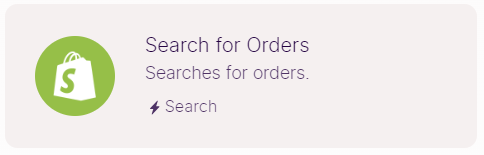
That’s a great idea! I’m sure others would agree that this is a nice feature to have.
You can submit this suggestion to the Idea exchange, under App improvement ideas.
Don’t forget to search for it first, just in case someone already suggested it, so that you don’t end up creating a duplicate.
![]()
Thanks @samliew; I’m realizing that you don’t actually work for Make haha, I’m sorry for asking if you can fix it! ![]() I appreciate your reply a ton, as it put me on the right track to figure this out.
I appreciate your reply a ton, as it put me on the right track to figure this out.
I’ve figured out a work around! So relieved. Though it seems silly to have to do it this way when the other module could just accept a ‘Query’ rather than forcing the use of secret ‘Order ID’. That limits these modules a ton.
Anyway, after scouring every single relevant Shopify module, I found that the ‘Search for Customer’ module actually allows an input of a plain text ‘Query’ rather than it needing to be an ‘Order ID’ like every single other module related to customers/orders/fulfillment data.
So to make this work:
I have a webhook that receives an email address or name associated with the customer whos order I’m trying to pull.
Then I’ve connected the webhook to a Shopify ‘Search for Customer’ module; then select the name/email input from your webhook for the ‘Query’ input in the module.
Then you need to connect your ‘Search for Customer’ module to a Shopify ‘Get Order’ module.
In the get order module you can pull info from the customer for the ‘Order ID’ field. And lo and freakin’ behold, there is a ‘last order ID’ option!! This pulls that secret ‘Order ID’ from the customers last order.
Then you can create a webhook response and pull any of the order data that the ‘Get Order’ module has and send that to the webhook response/wherever you need to send it.
Feeeew, this has been a half day journey getting this working. Hope it helps someone else!
Wow, what a workaround, thanks for sharing it with us.
I’m glad you managed to figure this out. Good job and great answer!