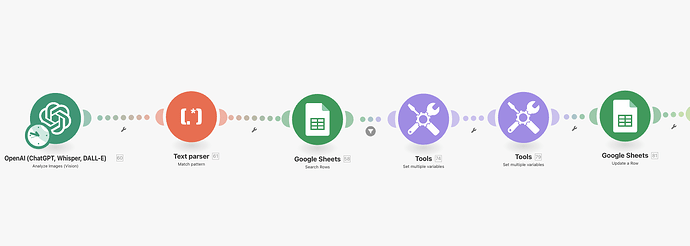My goal is to have a bundle with each total_pris_x and faktura_nummer_x in it.
Bundle 1:
-total_pris_1
-faktura_nummer_1
Bundle 2:
-total_pris_2
-faktura_nummer_2
etc.
I have tried to use aggregator which didn’t seem to work as a solution, since i can’t merge them all together afterwards. I need the dynamically.
Here you can see that i am getting ChatGPT response stacked this way.
My promt:
I made a little mistake in my prompt (when i wrote it) it is currently as seen:
If mutiple outputs stack it like this:
total_pris_1:
faktura_nummer_1:
total_pris_2:
faktura_nummer_1: (this line should have been: “faktura_number_2:”) but i think it still got what i ment.
My end end goal is that ChatGPT that analyzes for total price and invoice number can look in a connected sheets to check if prices match:

So if the number match it will say approved.
Right now i have a working scenario for only one file at a time. But i need to run mutiple (like 20+)
I run this by using regex in match pattern regex101: build, test, and debug regex and then afterwards using each output dynamically.
I currently have a filter that searches for all cells in my sheet and then i have a filter making sure i connect invoice numbers correct:
This filter ensures that the invoice number im looking for is in the sheet.
My issue is now as described to get mutiple outputs at once and handling them all at the same time.