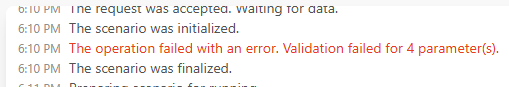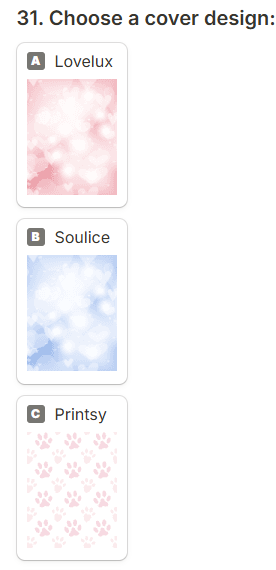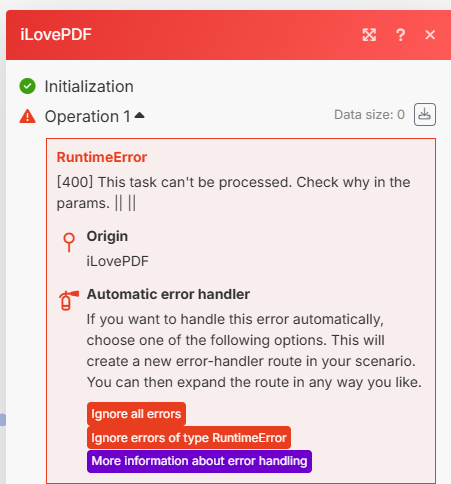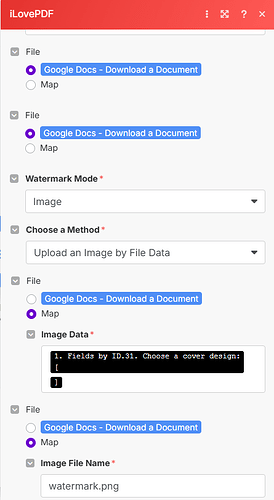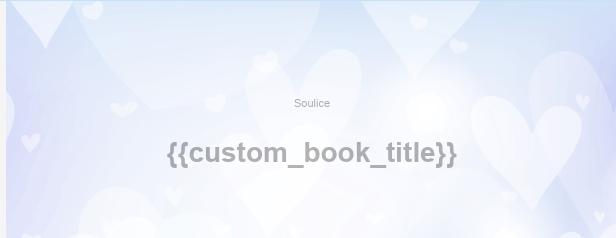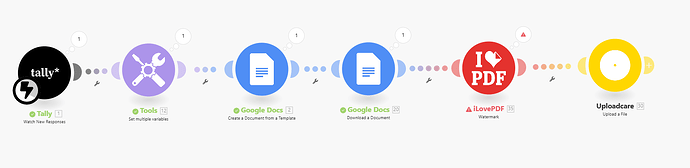What are you trying to achieve?
I want to use 1 image (from a choice of 8) as a background image or watermark on a PDF using the iLovePDF “Watermark” module.
Steps taken so far
Tally form has a multiple choice question to select one of 8 backgrounds. Second module sets 8 variables - all values are direct links to a png image file on my Google drive. Next, a google doc is created and downloaded as a pdf to ilovepdf module to overlay a watermark (one of the 8 png image files). I’m trying to get ilovepdf to recognize the URL by plugging in tags or google doc placeholders. I have tried plugging in everything that might make sense but I get errors such as attached, usually related to the “image URL link” field. I have also tried switching the method between “upload by data file” and “upload by URL link”. Please note that when I tested it by hardcoding the direct link to one of the images i the “image URL link” field, it worked fine. The image was placed on the page as requested. At this point, I’m wondering, Is there a way to get ilovepdf to recognize the variable/URL? Or am I going to have to try different modules or at least a different pdf module. Hoping someone can help as I’m new here and still learning. Let me know if I’ve missed anything. Thanks!
Screenshots: scenario setup, module configuration, errors