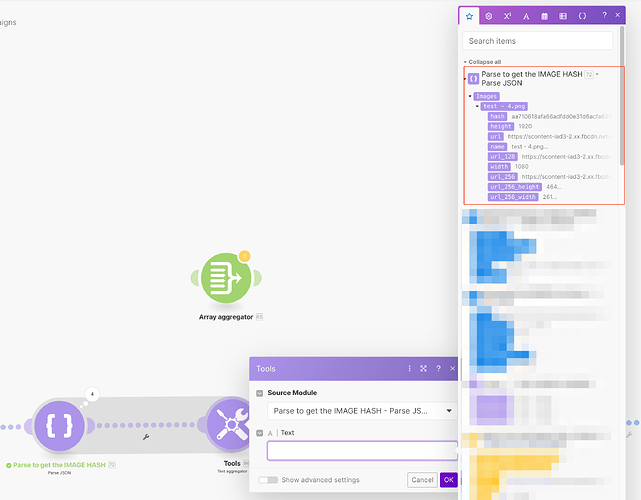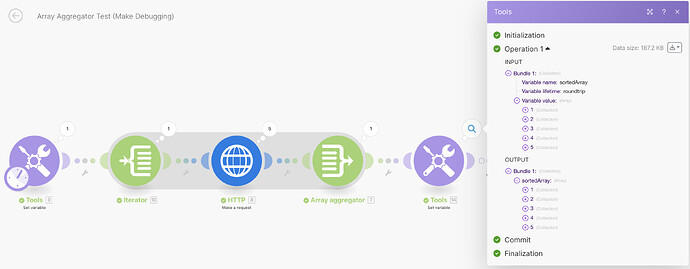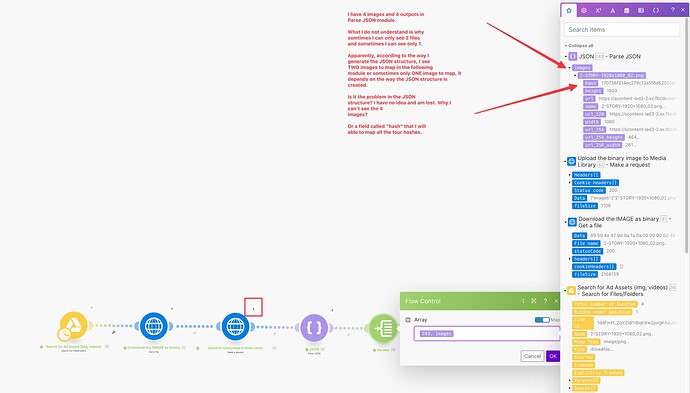Hi @samliew, I’ve attached the blueprint of part of this scenario. Please note I needed to hide some sensitive information like Access Token and Account ID. Also, there are some HTTP requests, so I am not sure how helpful this blueprint will be.
blueprint_parse_json_question.json (27.0 KB)
To recap, I would like to understand why I can’t see all the outputs from the PARSE JSON module.
The flow is:
1 - Search for image files in a Drive folder
2 - Download the image as binary
3 - Upload to the Facebook Ads Library
4 - Parse JSON to get the image hashes
5 - Be able to map the four hashes in any module that comes after the Parse JSON. In this example, I use a Set Multiple Variables to illustrate.
The problem is in between steps 4 and 5.
As shown in the image below, I can only see two images after the Parse JSON module when trying to map it in a Set Multiple Variables module.
Here you can see that I have four outputs for the Parse JSON module:
Where are the other two images? I should be able to see four images.
 My goal is to have the four image hashes and to be able to map them.
My goal is to have the four image hashes and to be able to map them.
Below are the outputs. Please note I changed/messed up some text in the outputs codes to be able to share them here.
Output bundle for Uploading the image to Facebook Ads Library
[
{
"statusCode": 200,
"headers": [
{
"name": "content-type",
"value": "text/javascript; charset=UTF-8"
},
{
"name": "vary",
"value": "Origin, Accept-Encoding"
},
{
"name": "x-business-use-case-usage",
"value": "{\"327928207\":[{\"type\":\"ads_management\",\"call_count\":1,\"total_cputime\":1,\"total_time\":3,\"estimated_time_to_regain_access\":0,\"ads_api_access_tier\":\"development_access\"}]}"
},
{
"name": "access-control-allow-origin",
"value": "*"
},
{
"name": "facebook-api-version",
"value": "v18.0"
},
{
"name": "strict-transport-security",
"value": "max-age=15552000; preload"
},
{
"name": "pragma",
"value": "no-cache"
},
{
"name": "cache-control",
"value": "private, no-cache, no-store, must-revalidate"
},
{
"name": "expires",
"value": "Sat, 01 Jan 2000 00:00:00 GMT"
},
{
"name": "x-fb-request-id",
"value": "ArFaO2qBMnwoD"
},
{
"name": "x-fb-trace-id",
"value": "Ag6mV5Xo6WE"
},
{
"name": "x-fb-rev",
"value": "1011472253"
},
{
"name": "x-fb-debug",
"value": "K1CBkJsNKd5EDIQLxAEtk1rHtJDzve8FoLja8Lw1m2Q=="
},
{
"name": "date",
"value": "Fri, 16 Feb 2024 16:02:48 GMT"
},
{
"name": "connection",
"value": "close"
},
{
"name": "content-length",
"value": "1186"
}
],
"cookieHeaders": [],
"data": "{\"images\":{\"2-STORY-IMAGE_2_EXAMPLE.png\":{\"hash\":\"170736f214ec279c13a5f6d6205cb735\",\"height\":1920,\"url\":\"https:\\/\\/scontent-iad3-2.xx.fbcdn.net\\/v\\/t45.1600-4\\/421778712_1202_AfCoDFsjGT-9pHHEEkNxtqZzVJ-rqxACDhrA&oe=65D55BB4\",\"name\":\"2-STORY-4509_Love_Your_Savings_Image_Ads_HotTub_1920x1080_02.png\",\"url_128\":\"https:\\/\\/scontent-iad3-2.xx.fbcdn.net\\/v\\/t45.1600-4\\/421778712_120210255_6242868921_n.png?stp=dst-jpg_p130x130&_nc_cat=100&ccb=1-7&_nc_sid=f45b03&_nc_ohc=V_PG19tylNgAX9cvKut&_nc_ht=scontent-iad3-2.xx&edm=AJNyvH4EAAAA&oh=00_AfAtPE0iLXdO-QKVo0ywYeiMnK97JUwqCnL7A4Rvow7knQ&oe=65D55BB4\",\"width\":1080,\"url_256\":\"https:\\/\\/scontent-iad3-2.xx.fbcdn.net\\/v\\/t45.1600-4\\/421778712_120204255_62308921_n.png?stp=dst-jpg_p261x260&_nc_cat=100&ccb=1-7&_nc_sid=f45b03&_nc_ohc=V_PG19tylNgAX9cvKut&_nc_ht=scontent-iad3-2.xx&edm=AJNyvH4EAAAA&oh=00_EbzlbV8rlr-Y3dDjU7TB0jY2vGv10A&oe=65D55BB4\",\"url_256_height\":\"464\",\"url_256_width\":\"261\"}}}",
"fileSize": 1186
}
]
Output bundle for the Parse JSON module
[
{
"images": {
"2-STORY-IMAGE_2_EXAMPLE.png": {
"hash": "170736f214ec279c13a5f6d6205cb735",
"height": 1920,
"url": "https://scontent-iad3-2.xx.fbcdn.net/v/t45.1600-4/421778712_1202010255_6242357608921_n.png?_nc_cat=100&ccb=1-7&_nc_sid=c0a1f7&_nc_ohc=V_PG19tylNgAX9cvKut&_nc_ht=scontent-iad3-2.xx&edm=AJNyvH4EAAAA&oh=00_AfCoDFsjGTc4Vdn5DSjH-9pHHEEkNxtqZzVJ-rqxACDhrA&oe=65D55BB4",
"name": "2-STORY-IMAGE_2_EXAMPLE.png",
"url_128": "https://scontent-iad3-2.xx.fbcdn.net/v/t45.1600-4/421778712_1202255_624235488608921_n.png?stp=dst-jpg_p130x130&_nc_cat=100&ccb=1-7&_nc_sid=f45b03&_nc_ohc=V_PG19tylNgAX9cvKut&_nc_ht=scontent-iad3-2.xx&edm=AJNyvH4EAAAA&oh=00_AfAtPE0iLXdO-QKVo0ywYeiMnK97JUwqCnL7A4Rvow7knQ&oe=65D55BB4",
"width": 1080,
"url_256": "https://scontent-iad3-2.xx.fbcdn.net/v/t45.1600-4/421778712_12020255_624235408921_n.png?stp=dst-jpg_p261x260&_nc_cat=100&ccb=1-7&_nc_sid=f45b03&_nc_ohc=V_PG19tylNgAX9cvKut&_nc_ht=scontent-iad3-2.xx&edm=AJNyvH4EAAAA&oh=00_AfB-EbzlbV8rlr-Y3dDjU7b9IsAhnwaqiTB0jY2vxGv10A&oe=65D55BB4",
"url_256_height": "464",
"url_256_width": "261"
}
}
}
]