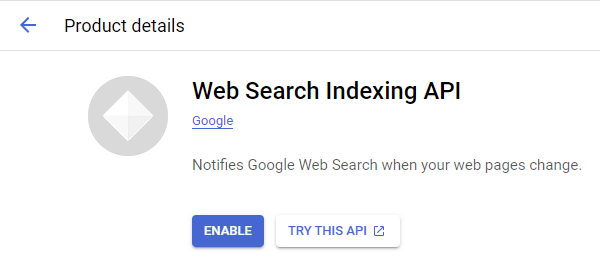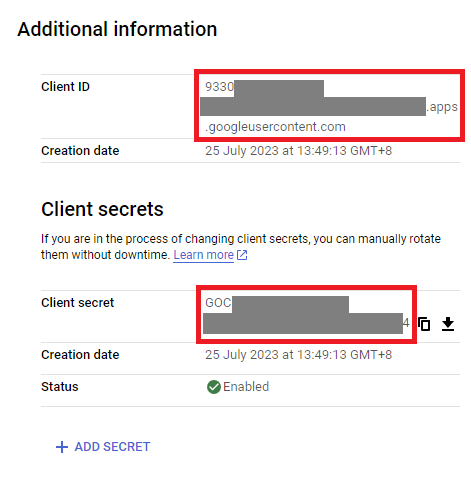Hello,
I can’t connect to Google Drive.
I used the official tutorial here : https://www.youtube.com/watch?v=30PINAI8eyo
I did everything, and also tried to change from “intergromat.com” to “make.com” but it doesn’t work.
Could you please help me, I have this error :
Erreur 403 : access_denied
Détails de la requête : access_type=offline response_type=code disallow_webview=true redirect_uri=https://www.integromat.com/oauth/cb/google-restricted state=9e104057bf53500667cbd372 prompt=consent client_id=539900793972-qho3l1sto5j5k4fkespne80oijcol9hk.apps.googleusercontent.com scope=https://www.googleapis.com/auth/userinfo.email https://www.googleapis.com/auth/drive.readonly openid flowName=GeneralOAuthFlow
Thanks a lot once again !
Hey @Globura
- First you need to connect the module with any other module,
- After that click on ‘Add’

- then simply connect it with your google account, if this shows error, follow this documentation - https://www.make.com/en/help/app/google-drive
If the problem still occurs just enable google sheets API from your cloud console (also add links)
How to create an OAuth app in GCP: https://www.make.com/en/help/tutorials/calling-google-apis-via-the--http-make-a-oauth-2-0-request--module ← FOLLOW THIS
1a. Enable the relevant API
Find the relevant API here: Google Cloud console
Go to API page, end click “Enable”
1b. Add the relevant scopes
Direct Link: https://console.cloud.google.com/apis/credentials/consent/edit
2. Insert all the known Google Redirect URIs for your app
Direct Link: https://console.cloud.google.com/apis/credentials
Here are some known redirect URIs you need for your Google Cloud Console OAuth app. If you set these up, you can reuse the same GCP app for other Google apps and modules on Make.
Once you’ve set these up, you can use/reuse the same Make connection for all the supported Google apps & modules on Make - you’ll only have to enable the APIs for your custom app.
3. Publish your GCP OAuth2 app
Direct Link: https://console.cloud.google.com/apis/credentials/consent
You might need to set your OAuth application to “Production”, otherwise the credentials expire very frequently.
1. To do this, go to menu item “OAuth consent screen”
or click here https://console.cloud.google.com/apis/credentials/consent
2. Then click the button below if the Publishing status is not “In production”
4. Set up connection (HTTP OAuth, or respective Google App)
A. HTTP OAuth2
You need a “Authorize parameters” key of redirect_uri with the above Make OAuth2 callback URL.
You can find the Client ID and Client Secret in the OAuth2 app you created in GCP, on the right-hand side of where you inserted the 8 callback URLs in step 2:
B. Google App (e.g.: Google Drive)
Insert the GCP app client ID and secret here BEFORE clicking “Sign in”
Gmail example:
samliew – request private consultation
Join the Make Fans Discord server to chat with other makers!
1 Like
Hello,
Thanks both for your precises answers !
I tried both but it still doesn’t work… I stop waisting time in this, I already lost 10+ hours.
Have a nice day, and thanks again for your help !!