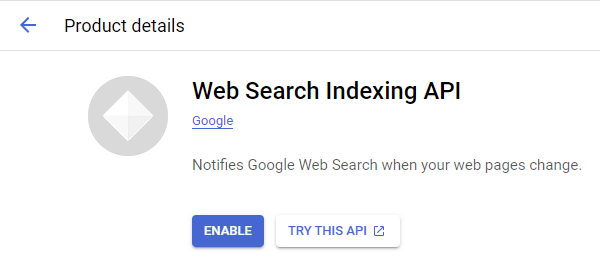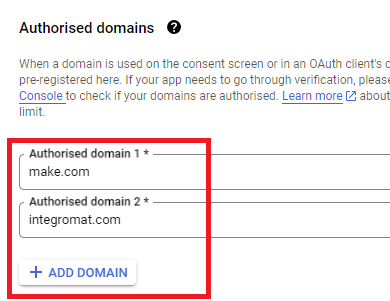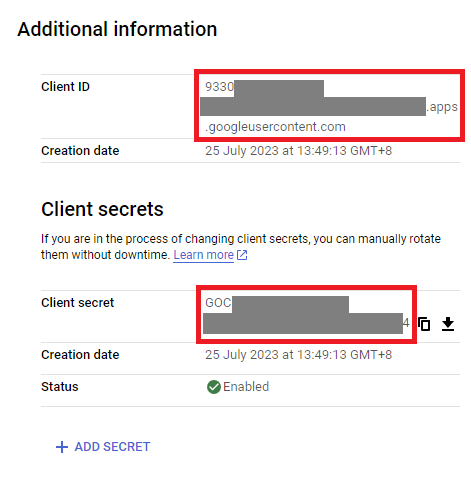Hey what’s up everyone. I’m just wondering if there’s a way to connect a personal gmail account for a restricted activity such as “watch emails”. Make does seem to provide steps on how it could be done that seems a little bit long winded so just wondering if there’s an alternative way to do this?
Welcome to the Make community!
How to Connect and Use Google APIs in Make
0. Prerequisites
-
0.1. You need to have a Google account
Make sure you can sign in to Google Cloud Console with this.
-
0.2. Create a Google Cloud Platform (GCP) project
Follow this main help centre guide on How to set up a custom OAuth 2.0 custom app in Make.
1. Enable Google APIs
-
1.1. Enable the relevant APIs that you want to use
Search for the relevant Google API here: https://console.cloud.google.com/apis/library
2. OAuth Client
Direct Link: https://console.cloud.google.com/apis/credentials
-
2a. Create “OAuth client ID” Credentials
-
2b. Insert all the Google Redirect URIs for your app
Insert All Google Redirect URIs
Here are some commonly-needed redirect URIs you need for your Google Cloud Console OAuth app. If you set these up, you can reuse the same GCP app for other Google apps and modules on Make.
https://www.make.com/oauth/cb/oauth2 https://www.make.com/oauth/cb/google https://www.make.com/oauth/cb/google/ https://www.make.com/oauth/cb/google-custom https://www.make.com/oauth/cb/google-restricted https://www.make.com/oauth/cb/google-cloud-speech https://www.make.com/oauth/cb/google-search-console https://www.make.com/oauth/cb/google-analytics-4 https://www.make.com/oauth/cb/google-ads2 https://www.make.com/oauth/cb/google-ads2/ https://www.make.com/oauth/cb/youtube https://www.make.com/oauth/cb/chromeIncluding These Google Redirect URIs
You are also required to insert the legacy URLs below from the old Integromat system that not been migrated to Make yet (same as the above list, but replace “make” with “integromat”):
https://www.integromat.com/oauth/cb/oauth2 https://www.integromat.com/oauth/cb/google https://www.integromat.com/oauth/cb/google/ https://www.integromat.com/oauth/cb/google-custom https://www.integromat.com/oauth/cb/google-restricted https://www.integromat.com/oauth/cb/google-cloud-speech https://www.integromat.com/oauth/cb/google-search-console https://www.integromat.com/oauth/cb/google-analytics-4 https://www.integromat.com/oauth/cb/google-ads2 https://www.integromat.com/oauth/cb/google-ads2/ https://www.integromat.com/oauth/cb/youtube https://www.integromat.com/oauth/cb/chromeNote 1: Due to inconsistencies in Make’s implementation of the connections, there are two separate entries where has one is
googleand another ending in a forward slashgoogle/- you might need one or the other, so we have to use both!Note 2: Once you’ve set these up, you can use/reuse the same Google OAuth App ID + Secret for all the supported Google connections and modules on Make - you’ll just have to enable the relevant Google APIs!
3. OAuth consent screen
Direct Link: https://console.cloud.google.com/apis/credentials/consent/edit
-
3a. Insert Two Authorised Domains
-
Insert
make.comandintegromat.com -
Fill in other required fields
-
Click “Save and Continue”.
-
-
3b. Add All Scopes
-
Click “Add or Remove Scopes”
-
Select 100 “Rows per page”, for each page, check all the rows, OR
-
Manually type in the scopes you need
-
Click “Update” at the bottom
-
-
3c. Step through and go to dashboard
At the last step/page, click “BACK TO DASHBOARD” instead of “Prepare for Verification”

-
3d. Publish your GCP OAuth2 app
You will need to set your OAuth application to “Production”, otherwise the credentials expire very frequently.
-
To do this, go back to “OAuth consent screen”
-
Then click the “PUBLISH APP” button
-
Then click the “CONFIRM” button
-
4. Create New Connection (HTTP, or respective Google module)
You can find the Client ID and Client Secret in the OAuth2 app you created in GCP, on the right-hand side of where you inserted the callback URLs in step 2:
-
4a. Specific Google module (Sheets, Docs, Drive, Gmail, etc.)
Insert the GCP app client ID and secret here BEFORE clicking “Sign in”
(Gmail example)
OR,
-
4b. HTTP OAuth 2.0 Request module
You need a “Authorize Parameters” key of
redirect_uriwith the above Make OAuth2 callback URL.
Hope this helps! Let me know if there are any further questions or issues.
— @samliew
P.S.: Investing some effort into the Make Academy will save you lots of time and frustration using Make.
Okay cool, I’m gunna try this out, thanks for the help!
No problem, glad I could help!
1. If anyone has a new question in the future, please start a new thread. This makes it easier for others with the same problem to search for the answers to specific questions, and you are more likely to receive help since newer questions are monitored closely.
2. The Make Community guidelines encourages users to try to mark helpful replies as solutions to help keep the Community organized.
This marks the topic as solved, so that:
- others can save time when catching up with the latest activity here, and
- allows others to quickly jump to the solution if they come across the same problem
To do this, simply click the checkbox at the bottom of the post that answers your question:

3. Don’t forget to like and bookmark this topic so you can get back to it easily in future!
Here are some useful links and guides you can use to learn more on how to use the Make platform, apps, and app modules. I found these useful when I was learning Make, and hope they might benefit you too —
Getting Started
- Help Centre | Tutorials – Make “Manual”
- Make Academy – Basics 101: Learn Make and get certified
Help Centre Basics
- Mapping – What is mapping? What can I map?
- Mapping with arrays – How to map items in an array
- Aggregate an array for mapping complex fields
- Date Format: tokens for
parseDate| tokens forformatDate - HTTP modules – Make a request, Get (download) a file
- Webhooks – Error Handling, Responding to webhooks
Articles & Videos
- Router Magic Formula - YouTube
- Error Handlers in Make - YouTube playlist
- Getting started with OpenAI - How to setup and use OpenAI (ChatGPT) in Make
- How to use Regex in Make - How to use pattern matching to extract the text you want
- Webhooks – Make Academy – tutorial on how to use Webhooks
Hope this helps! Let me know if there are any further questions or issues.
— @samliew
P.S.: Investing some effort into the Make Academy will save you lots of time and frustration using Make.