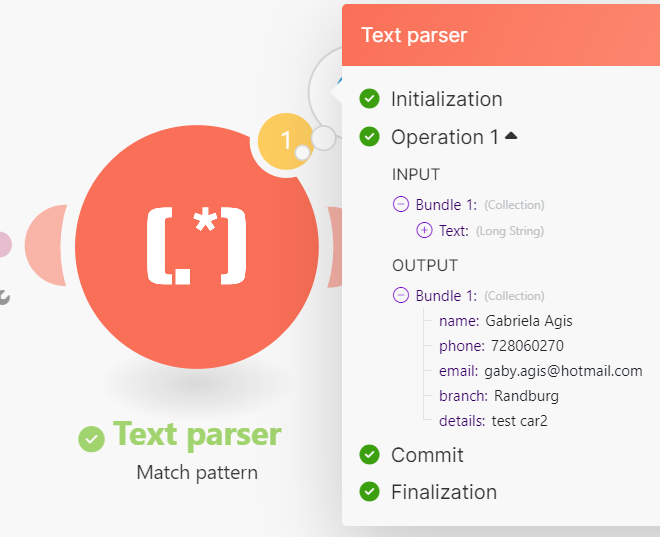You could probably use a single text parser module, and delete the router.
If you need further assistance, please provide the following:
1. This forum might have or already changed your text
When pasting text into this forum, you should format the example text using the rich-text editor, otherwise the forum software might modify the displayed text, and you might get incorrect answers from others because of it.
Some things this forum software might do to mangle your text:
– remove extra spaces (which may be necessary)
– convert links to titles (when copied is incorrect)
– incorrect joined links
– convert single and double quotes to smart angled quotes ()
– emojis
– etc.
This interferes with you receiving correct answers, because it:
– makes JSON invalid (you can verify when copy-paste into https://jsonformatter.org)
– makes incorrect text examples when we need to build a pattern for text parsing
2. To prevent this in future, please format text in code blocks
A. Type code fence manually
Either add three backticks ``` before and after the text, like this:
```
content goes here
```
so that it appears like this
content goes here
B. Highlight and click the format button
Or use the format code button in the editor:

3. You might need to re-copy the original text
Once the post has been submitted, it’s too late to format it since it’s already butchered, and you need to make a re-copy of the text, and format it before submitting the forum post.
Please let us know once you have corrected the issue. This will avoid others potentially providing wrong answers based on incorrect text in your question.
Thank you!
Join the Make Fans Discord server to chat with other makers!