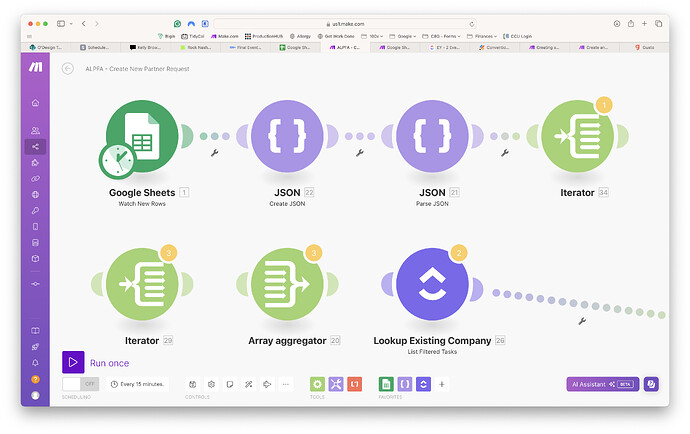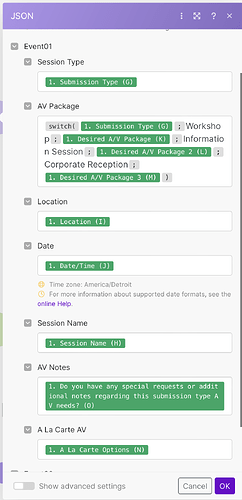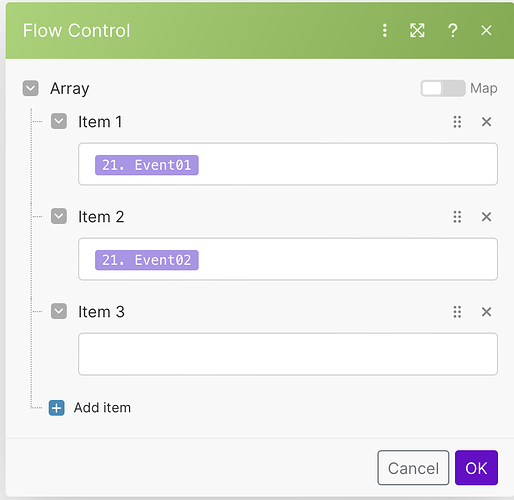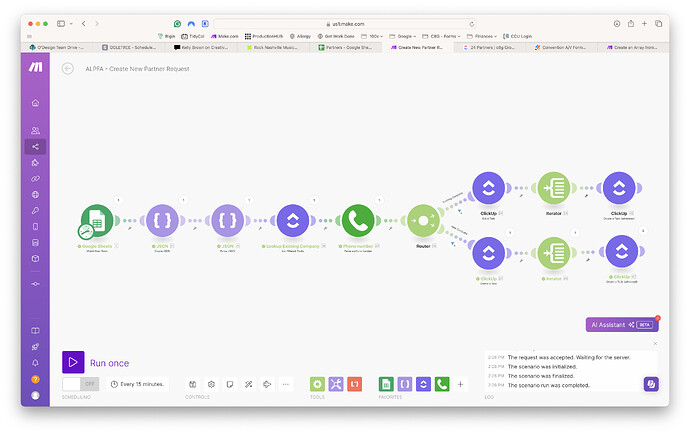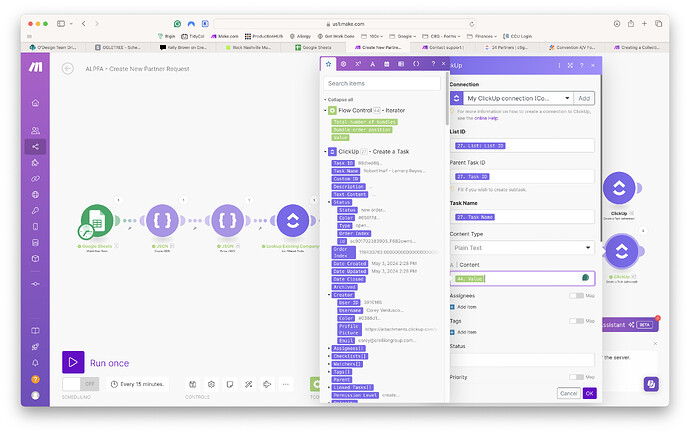Hi Make Community – I have a google sheet that is created by Jotform, this is coming from a client so can’t integrate directly from jotform. When someone fills out the form the a dropdown and then select a single selection from there. They can do this 3 times. I want this to then create a sub task in clickup for each time they do this.
I think what I need to do is make an array from the google sheet data, and then use an interator to make the clickup sub tasks but I am having trouble with how to map that properly.
So the end result is I need:
Sub Task 1 = Column G, Column K, Column L, Column M
Sun Task 2 (If Value in Column Q) = Column U, Column V, Column W
Sun Task 3 (If Value in Column AA) = Column AB, Column AC, Column AD
But each column will need to be mapped to values in the create a subtask module.
Thank you for your help
I don’t think you need an array because you could map the variables directly into the respective fields?
But if you do you can simply use the built-in function add to quickly make a simple array.
e.g.:
{{ add(emptyarray; Column G; Column K; Column L; Column M) }}
1 Like
I will try this.
As far as I know, I will need an array because I want to create multiple tasks. Some how I have to get to where I have multiple bundles to create the multiple sub-tasks.
Got it. You should be able to do the above directly in an Iterator module.
1 Like
I am missing this still. I tried doing it with a create JSON and Parse JSON. I think it might work but I’m not sure it’s the best/most efficient way to do it.
I run everything to create a JSON
Then Parse the JSON to get the different items
And then use an iterator to get the different bundles that I need.
This is an example of the outcome I am looking for. I need to fill in the information for the 2nd and 3rd bundles. I have just been working on getting the first bundle right.
This is what I have created so far. But I am having an issue that the iterator bundles are not available to map in the final module.
Overall scenario – I would still like to find a way to streamline the data to get the results I got in the iterator without having to use the Json, Parse Json
Example of the bundles from the interator
No values available to map in next module
You still can manually type the mapping out using the raw collection keys, something like this:
{{ 44.value.location }}
Mouseover the variable labels from the output bundle to view the raw key name.
3 Likes