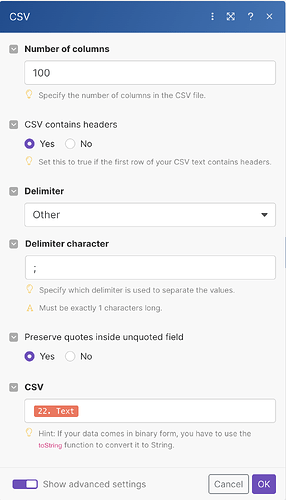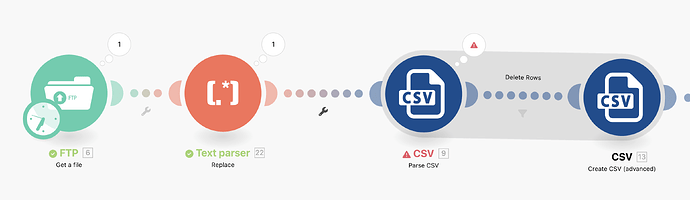Hello,
I have an integration where I fetch a csv file from an FTP, parsing, mapping it and load it into Salesforce. This basically works.
There is one thing in the original file which I cannot solve. At the end of the file in the last row is a “footer” for what reason ever.
(3115 rows affected)
The parser gives an error here, as columns and header count not matching. I know how can filter unwanted rows, but only after parsing.
Can someone give me a hint, how to erase this line automatically before parsing?
Thanks
Rainer
Try using Text Parser: Replace Text module, to replace that with an empty string.
I’m on mobile so I can’t test this, but it should be something like this:
\(\d+ rows affected\)
For more information on regular expression patterns, see help center article https://www.make.com/en/help/tools/text-parser#match-pattern
Hi Samuel,
this is cool and I found the right pattern, as I tested on https://regex101.com/. Thanks you for that input. Really appreciate it.
([0-9]+ rows affected)
But still I receive that error. So I guess I oversee something. I attached some screenshots of the config.
Thank you.
Hi @Rainer_Richter,
In your Text parser module, try entering {{emptystring}} into the New value field.
Otherwise, the replacement is “null” in the text and it will still not parse correctly.
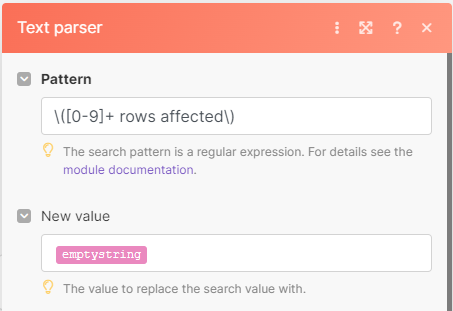
This did the additional trick. Thank you guys so much!
Can’t decide, which answer to mark as solution as both are part of it.
Yeah, the “New value” field, while it looks optional, needs to have a value.
I think this should be fixed by the devs on the backend to fallback to an empty string, otherwise it is unintuitive.