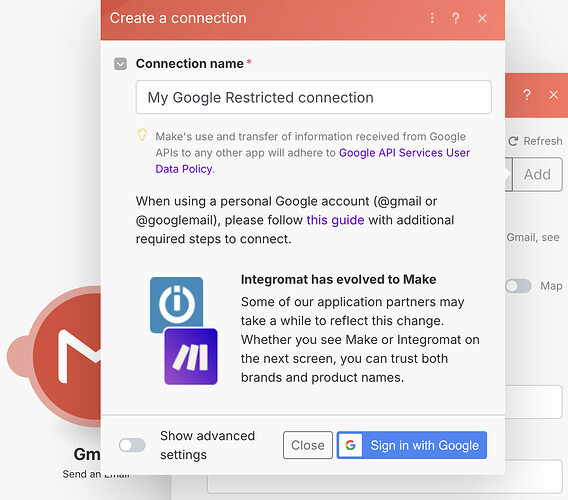I’m just connecting a new gmail module in a new make account.
And I found that the link to the guide to connect a personal Goolge account doesn’t work anymore (probably because of the recent update of the docs and the wrong redirection to the new docs URL).
When I click on this guide, I end up on Connections - Help Center .
But this is only the parent page of Connect to Google services using a custom OAuth client - Help Center (which should actually be the target of the link).
Since there’s no way to report bugs etc in make, I’m using this way post here and I’ll pray that the make team will see it (so that newcomers don’t leave after 5 minutes because they don’t get their gmail account connected).
PS:
Might generally be an appreciated feature for newbies if connecting personal google accounts to make would be easier (because that’s where 98% of people start their make-journey - in the gmail module)
Hey Samuel,
there are multiple threads about this already. If this comment doesn’t help, try searching the forum for your specific issue.
Make Help Centre Links Broken?
Yes, the Help Centre link is broken because Make recently switched to a new Help Centre.
This is a known issue, and we would appreciate it if you can contact support if you find any broken links, so that a redirect can be added. They will also provide you with the correct link — I have been doing the same, and Make support has been very helpful providing the correct links if I am unable to find them.
You can open a new ticket here, or if you are unable to login for some reason, you can create another new free Make account to access the ticketing system (which is only available to logged-in users). After submitting a new ticket, you will receive an automatic confirmation email with the subject “Ticket Created” in the subject. If you do not receive this, try sending the ticket again.
If you manage to get your issue resolved with support, we’d still love to hear about it here! Sharing your solution on the forum can help others facing similar problems.
Hope this helps! Let me know if there are any further questions or issues.
— @samliew