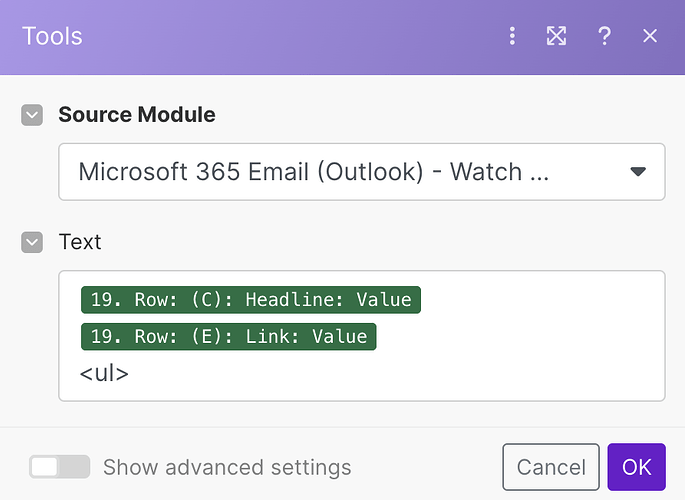This scenario takes all Ai related topic from an email newsletter we get and puts all topics and information in an excel sheet. How do add to it that once it done analzying all the newsletter of the day we put in our AI news folder it sends an email out to us with the summary and links to the articles extracted from the newsletter from that day? So the things is not after extraction from each newsletter but at the end of doing all newsletter we want extracted that day. As a sort of daily email summary of the AI topics from the AI newsletters the day before.
Perhaps you could just use the “Watch Rows” module?
Then, schedule the scenario to only run once per day to only process the new items all at the same time.

Don’t forget to set a high enough limit, so that all the new items are handled in the same scenario execution run:

Hope this helps! Let me know if there are any further questions or issues.
— @samliew
P.S.: Did you know, the concepts of about 70% of questions asked on this forum are already covered in the Make Academy. Investing some effort into it will save you lots of time and frustration using Make later!
So this would have to be a seperate scenario that has to be running then? There is no way to integrate such an “send out email news topic update” within my current scenario?
My bad, I read this as “after analysing all the newsletters for the day” – implying that you receive multiple emails throughout the day, and only want to re-process the new rows inserted into the spreadsheet.
In that case, you should just aggregate after the Sheets module, perhaps a Text Aggregator would work to combine all of the inputs?
Hope this helps! Let me know if there are any further questions or issues.
— @samliew
P.S.: Did you know, the concepts of about 70% of questions asked on this forum are already covered in the Make Academy. Investing some effort into it will save you lots of time and frustration using Make later!
The scenario currently run for instance starting one at outlook getting all the email in the folder. Which at this instance is 3, from those 3 newsletters it captured in the 1st email 10 topics, 2nd was 7 and 3rd was 7 = 24. Not it also sent 24 emails each seperately having one topic and link when i would want it to send 1 email at the end with all 24 topic headlines and url from all the 3 newsletters
The aggregator’s Source Module field should be set to your Trigger module then.
That way you can combine all the bundles from the three emails.
This is covered in the Make Academy.
Hope this helps! Let me know if there are any further questions or issues.
— @samliew
P.S.: Did you know, the concepts of about 70% of questions asked on this forum are already covered in the Make Academy. Investing some effort into it will save you lots of time and frustration using Make later!
I’ve looked at the academy but still don’t understand whats going wrong. I does send 1 email now. However, it only sends out the first headline and link from the 1st email and not the other from email 1 or even 2 and 3. even though the array aggregator has 24 bundles for all 24 headlines from the 3 emails.
blueprint (10).json (66.0 KB)
You’ll need to aggregate to Text. If you aggregate to an array you will end up selecting only the first item in the array.
Hope this helps! Let me know if there are any further questions or issues.
— @samliew
P.S.: Did you know, the concepts of about 70% of questions asked on this forum are already covered in the Make Academy. Investing some effort into it will save you lots of time and frustration using Make later!
Aah yeah that seem to work, however the Text in the email is sent a bit weird how to I make that right. For instance just having them nicely under each other as below instead of the way it is currently sent.
We might now be on a new topic for discussion. If that’s right, perhaps mark this thread as solved; and create a new thread for new issue. That will help ppl find matching bugs in future. ![]()
Yes okay will do that then.