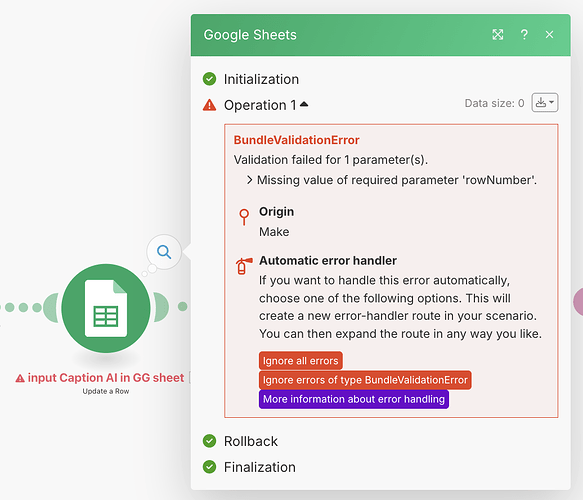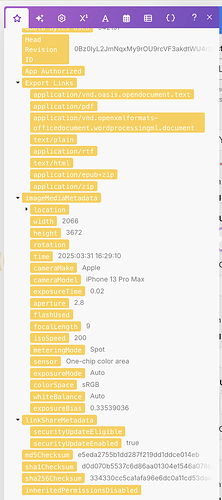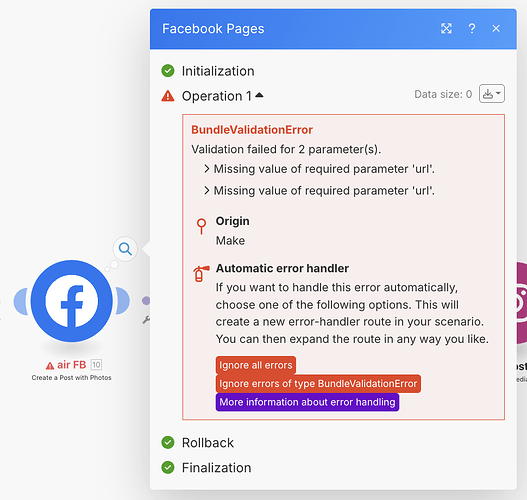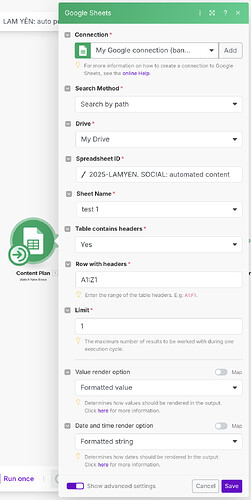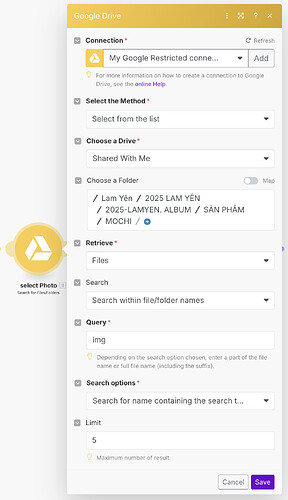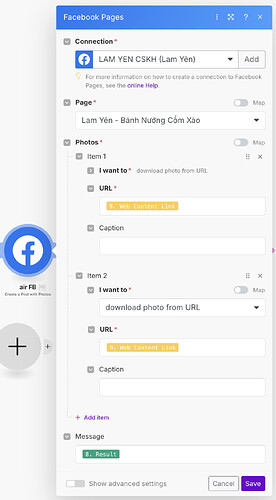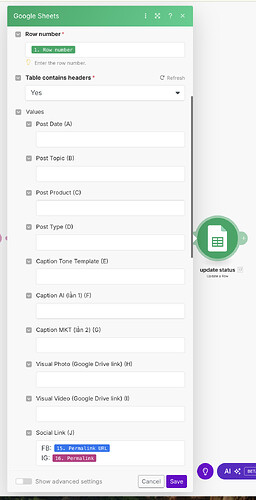I want to auto-post content to Facebook and Instagram using data input from a Google Sheet.
The flow involves 03 key steps:
- Caption: OpenAI generating with given prompts + input data from GG Sheets
- Photo visual: Random pick 5-6 photos from a Google Drive folder link
- Autopost: with given timeline from GG Sheets
Scenarios:
Explanation of each steps in Scenarios:
-
Content Plan: MKT input BRIEF in column A-B-C-D-E-H
HELP: sometimes it can recognizes new rows, sometimes it doesnot, why?
sometimes it can recognizes new rows, sometimes it doesnot, why? 
-
Caption AI:
- The AI should generate a caption based on a predefined prompt using the 3 inputs above.
- The Make scenario should run this AI caption-generation module automatically on the 30th of each month to prepare content for the next month.
- Prompt:
You are a copywriter for the brand YL. Generate a caption following these instructions:
1) under 50 words
2) based on the following input:
- Product: {{1.2}}
- Tone of voice: {{1.4}}
3) 4 tone of voice references:
- Prompt 1: Express the customer’s inner feelings
Description: lorem ipsum
Example: lorem ipsum
- Prompt 2: Talk about high demand, create a FOMO effect
Description: lorem ipsum
Example: lorem ipsum
- Prompt 3: Introduce the product directly
Description: lorem ipsum
Example: lorem ipsum
- Prompt 4: Tell a story about choosing passion and quality over revenue
Description: lorem ipsum
Example: lorem ipsum
4) Keywords USPs: Use at least 2–3 keywords related to the product:
If {{1.2}} = BNCX: a, b, c, d, ...
If {{1.2}} = mochi: a, b, c, d, ...
5) Notes:
Do not reuse any of the example content or product references.
Only write based on the product and tone of voice provided from the sheet.
Use only {{1.2}} and {{1.4}} as inputs
- Input caption AI into GG sheet:
→ Make fill the output from step 2 AI-generated caption to GG Sheet to column F
→ a MKT executive double check the output quality and fill a fine-tuned caption to column G
HELP: ![]() this step is not working due to BundleValidationErrors
this step is not working due to BundleValidationErrors ![]()
-
Select Photo:
→ MKT input a GG Drive link of the photos folder
→ Make access that folder
→ Randomly pick 5–6 photos
→ with conditions: selected photos haven’t been selected in the past 14 days
HELP: i need instruction with the CONDITIONS SETUP
i need instruction with the CONDITIONS SETUP 
-
Air FB+IG:
→ Make input caption from column G
→ Make input photo from step 4
HELP: ![]() i choose item “Web Content Link” and it shows errors as image
i choose item “Web Content Link” and it shows errors as image ![]()
-
Link post FB+IG → Make extract link from the posted post
-
Update status → Make input link in step 6 to GG sheet
HELP ME
- double check the set up
- correct the errors
- i am happy for Pro-Service with hourly paid if needed
THANK YOU SO MUCH