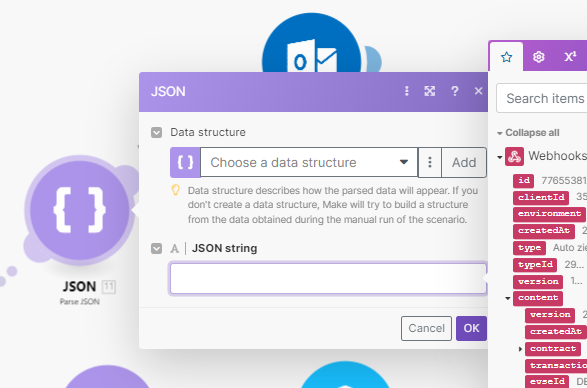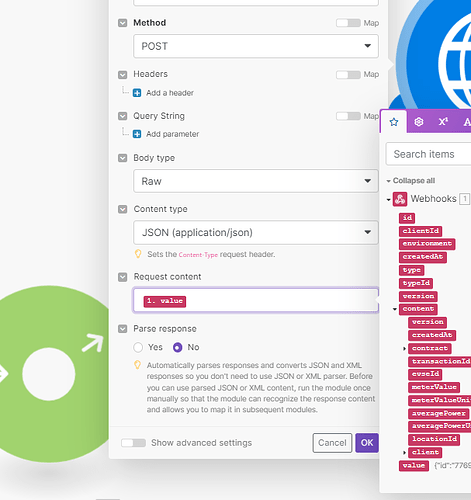Hello everyone.
I am receiving custom webhooks from another platform.
Now I would like to use the data in different scenarios (As I do not want to build all the workflows in one huge scenario).
Thus, I thought that it would make sense to create a separate scenario (name: receiving scenario) where I receive the webhooks and forward them via a router and http requests to the other scenarios (using webhooks). The other scenarios themself have a custom webhook as trigger which receives the http request from the “receiving scenario”.
How do I forward the whole content of the receiving webhook via http request without composing the request content using the individual items of the initial json.
I would like to just forward the initial json.
Thanks
Christoph
Hi @Christoph_Molitor,
To do this, what you want to ideally is, In the First Module of the Parent Scenario with Webhook, edit your webhooks and then use allow json pass through, which will grab the data as a plain JSON string.
This will give you a raw JSON that you can then use it in the HTTP module that you are now using to trigger other scenarios.
The problem with this is the mapping value will be not available, so to tackle it you need to use Parse JSON module after the webhook module, in which you can pass the JSON string now obtained from the Webhook Response, afterwhich you can use the mapping.
2 Likes
Hi @Runcorn
I am still struggling to implement the solution.
The custom webhooks shows the data now as json (see screenshot).
However, if I want to choose the string at the module “parse json”, it shows the parsed json:
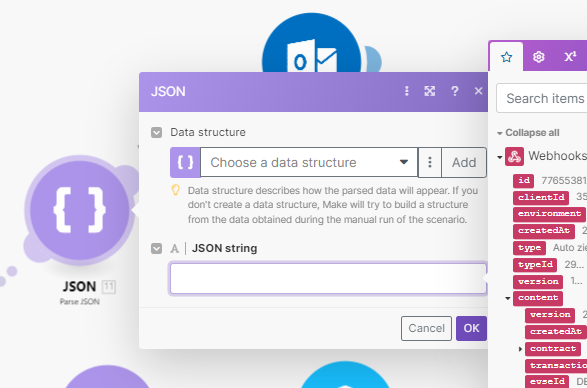
Can you please guide me here.
Thanks
Christoph
Hi @Christoph_Molitor,
Maybe it is taking the old data, try running the webhooks module once and see if that resolves the issue for you.
1 Like
@Runcorn is right, getting new data in to the webhook will likely redetermine the data structure.
If that doesn’t help, try inputting it by using the direct reference to the new value.
The screenshot of your response is a bit cut off. But if the variable’s name in bundle 1 is value, you can refer to it on other modules by “hardcoding” it as follows {{1.value}} (where 1 is the module’s number, and value is the name of the variable).
1 Like
Thanks @Runcorn and @NolaDigital.
The modules now show also value which contains the string.
1 Like
It is correct that introducing new data into the webhook can potentially alter the data structure.
If this does not resolve the issue, consider inputting the new value by using a direct reference.
Based on the limited information provided by the cut-off screenshot, if the variable name in bundle 1 is “value”, you can reference it in other modules by “hardcoding” it as {{1.value}} (where “1” is the module’s number and “value” is the variable name).
1 Like