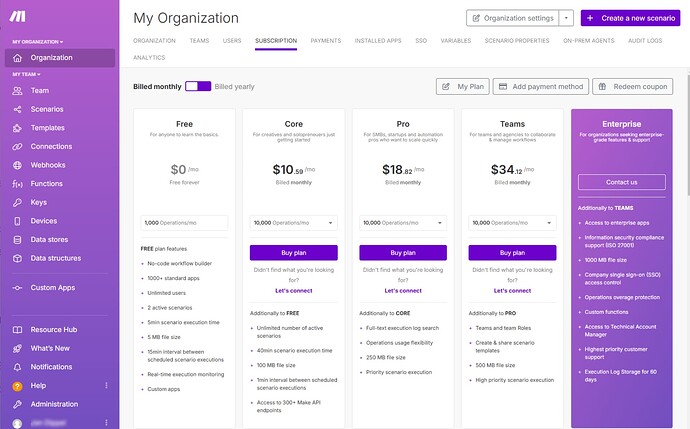Hi everyone! I’m currently testing an automation on the Free plan and I just hit the operation limit. 
I was running a scenario that checks ticket volume and sends an alert on Slack. I didn’t realize the number of operations would add up so fast during testing (totally my fault  ).
).
Now my account is paused and I can’t run the scenario anymore. Is there any way to:
- Enable a few more operations temporarily?
- Or activate a trial of a higher plan to finish testing?
I’m within the first 90 days of my account, so I’d really appreciate any support or workaround to unblock this.
Thanks in advance! 
1 Like
Hello @Angela_Avina 
And welcome to the Make Community! It’s a pleasure to have you. 
You can purchase extra operations:
- In the left sidebar, click Organization.
- On the Organization dashboard, under Usage reset, click Buy extra operations.
- Use the + and - buttons to enter how many extra operations in units of 1,000.
- Click Select payment method.
- Use the drop-down menu to select a payment card.
- You can only use credit or debit cards to pay for extra operations.
- Click Proceed to payment.
- You will see the extra operations on your dashboard.
Or you can also upgrade your subscription:
- In the left sidebar, click Organization.
- Click the Subscription tab.
- Use a toggle to select a monthly or annual subscription.
- Click the arrow to open a drop-down menu with different operation tiers. Choose the number of operations in your new plan.
- Click Buy plan for your selected plan and tier. Annual subscriptions appear as Buy yearly plan.
- Check your billing info and use the edit button to update if necessary.
- Click Select payment method.
- Use the drop down menu to select a payment method. Click Proceed to payment.
- Follow the on-screen instructions from the Stripe checkout.
- Review your payment information and click Subscribe.
In case you need any help with your operations/subscription, feel free to reach out tu our Customer Care Team and submit a ticket. 
2 Likes
![]()
![]() ).
).![]()