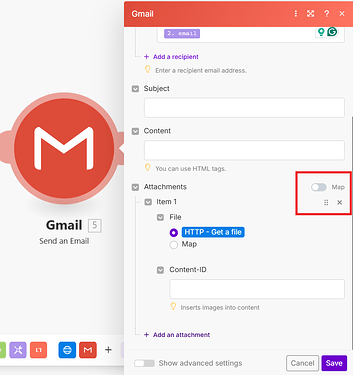What are you trying to achieve?
I have an operation set up to create a PDF based on new line entries on Google Sheets then to email a recipient the PDF and a message.
Steps taken so far
Every thing up to the Send an Email operation is working. But the fields for the “to” email and the “attachments” is not working, no matter how I enter them. I tried removing the attachment from the operation but even the to field still gives me an error.
I am mapping them. I tried the JSON array for the attachments.
Everything so far seemed really intuitive with Make, but this has me stumped.
Thanks in advance for you help and patience.
Screenshots: scenario setup, module configuration, errors
Actually, the email “to” field works when I remove the attachment. It is just the attachment I can’t figure out how to path correctly. I have tried mapping it to the attachment “file name” in the PDF generation step, as well at to the “data”, but those don’t work either. Thanks.
For the first error, ensure the email is not empty.
For the second error, instead of trying to write the JSON, toggle off the Attachment Map option, and you’ll see that the data from the previous module will be mapped as shown in the screenshot below.
For the first error, ensure the email is not empty.
I hope the screenshot helps
Thank you RBalani, Do I need to map the content-ID to the file name?
OOH! I got it! the file name was invalid in this attachment step… so I simplified that. THANKS!!