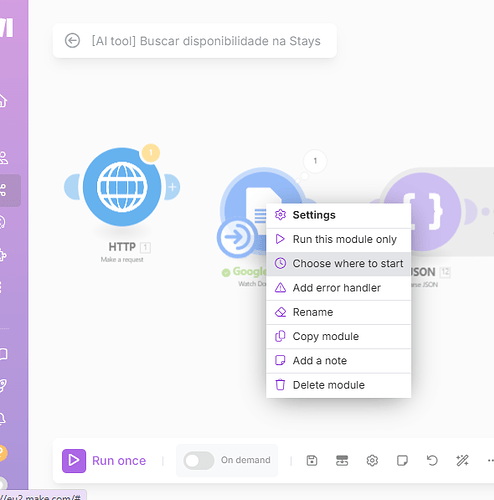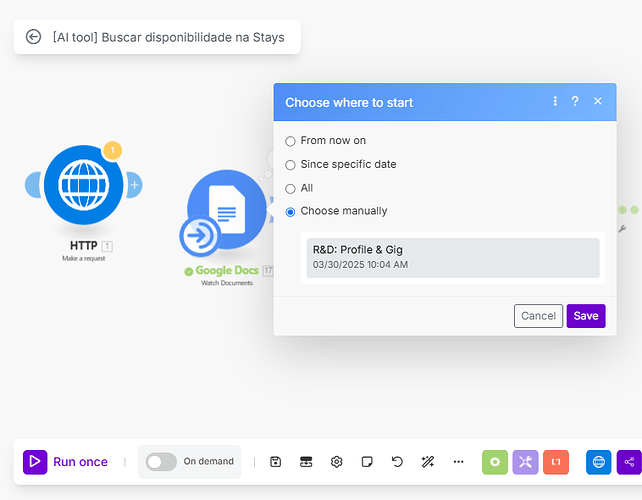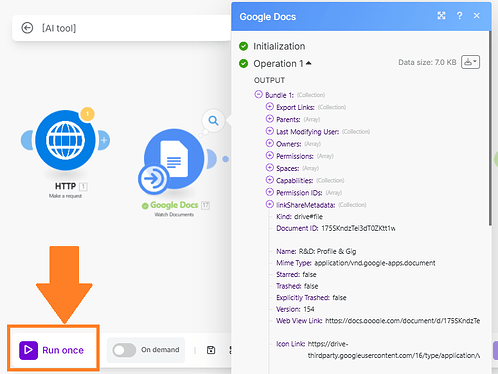What are you trying to achieve?
Hi everyone,
I just upgraded to a Pro account today and have been experimenting with different scenarios – it’s been great so far, but I’ve run into a strange issue I can’t solve.
Whenever I try to save a text from OpenRouter to my Google Docs using the Create a Document module, I get a 403 “limit exceeded” error. This is confusing because I almost never use Google Docs – in fact, I haven’t even logged in for about a month.
On top of that, I’m also experiencing trouble when trying to load a document from Google Drive:
The Watch Documents in a Folder module turns green as expected (all conditions are met), but the following Get Content of a Document module never starts. The scenario just hangs without an error.
Has anyone else seen this behavior? Or does anyone know what might be causing it?
Thanks in advance!
Steps taken so far
I made the target folder public, thinking it might be a permissions issue – but no change.
I also tried to download the text files to my dropbox account just for testing if I did something wrong and that worked well.
Screenshots: scenario setup, module configuration, errors
Welcome to the Make community!
Polling Triggers: Epoch Panel & Selecting Older Data
Go to the Epoch Panel, by right-clicking on the trigger module (polling triggers only), and select “Choose where to start” from the list of options in the context menu.
If you select “From now on”, the next time the scenario runs it will only return new data (or nothing if there is no new data).
You can also select other old data to re-run your scenario with next using the “Choose manually” option. This will then show you a list of previous historical items you can select to process the next time the scenario is triggered.
For more information, see
Hope this helps! Let me know if there are any further questions or issues. P.S.: investing some effort into the tutorials in the Make Academy will save you lots of time and frustration using Make!
— @samliew
Hi @Jens_Huebner,
Yes, the issue occurs when the trigger in Make.com doesn’t detect a new document or modification in the document as expected.
Steps to Solve:
- Manually create a document with content in the connected Google Document account.
- Go to your Make.com scenario, right-click on the trigger and select “Choose where to Start”, then choose “Choose Manually”. This will display the document you created in the previous step. Click on the document name and then save it.
- In Make.com, in the bottom left, click the “Run Once” button. This should trigger the scenario, watch the document, and fetch the content inside it.
Let me know if this works for you or if you need further assistance.
If this helps, please consider marking it as the solution.