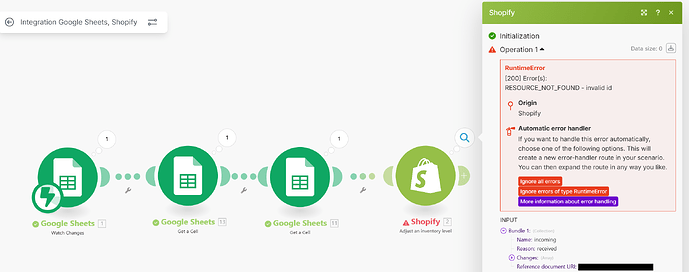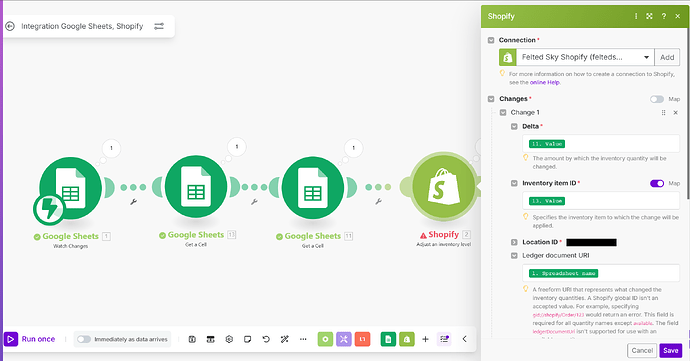What are you trying to achieve?
Hello,
I am trying to connect my G-Sheets to Shopify, such that when the sheet is updated, Make will lookup the associated item in Shopify and adjust the available inventory. Seems like this should be very straightforward, but the Shopify module keeps throwing back “RESOURCE_NOT_FOUND - invalid id” or similar errors.
Any help is greatly appreciated!
Steps taken so far
Connected to G-Sheets (installed add-on and webhook)
Connected to Shopify (installed the app and granted permissions
Module 1 - Watch changes in Sheets
Module 2 - Get cell - Getting ID from cell A2
Module 3 - Get cell - Getting quantity change from cell B2 (this is what Module 1 is watching for)
Module 4 - Update inventory qty based on ID
I have tried several variations of the ID - SKU, gid (just the number), full gid path (gid://shopify/Product/8957421584603), and more, to no avail.
Screenshots: scenario setup, module configuration, errors
It sounds like the main issue is with the identifier format that Shopify’s API expects in the “Update Inventory” module. Shopify’s product IDs and inventory item IDs are different, and the update action usually requires the Inventory Item ID, not the Product ID or SKU.
You can confirm this by first using the “Get Product” or “Search Inventory Items” module in Make to pull the correct Inventory Item ID associated with that product. Once you have that ID, feed it into your “Update Inventory Quantity” module instead of the SKU or Product ID.
Also, watch out for location-specific inventory — Shopify requires the Location ID alongside the Inventory Item ID if you have multiple fulfillment locations.
If you try that flow and it still throws errors, it might help to run a quick test with a static Inventory Item ID directly in the module to confirm the connection works, then map the dynamic value from your sheet afterward.
Hey @Mike_Xander,
Thanks for the tip! The inventory ID was definitely the key. Location ID was easy, as the Shopify module pulled my locations and I could use the dropdown menu to pick where I wanted the update to go. I now have a functioning scenario that can successfully update the Shopify inventory from a Google Sheet. It’s very basic, and I want to expand upon it a bit, but I will post the final configuration here soon for others to benefit from. Thanks again!
1 Like