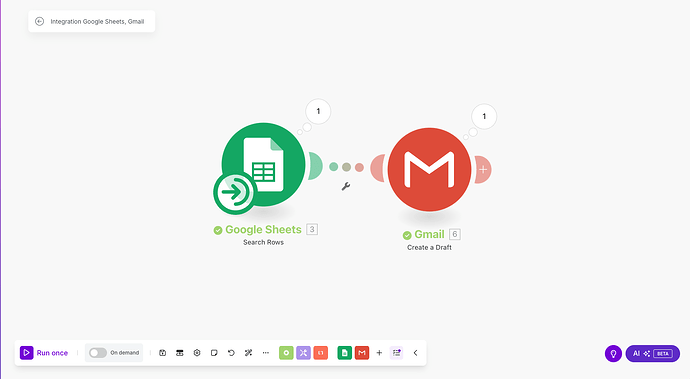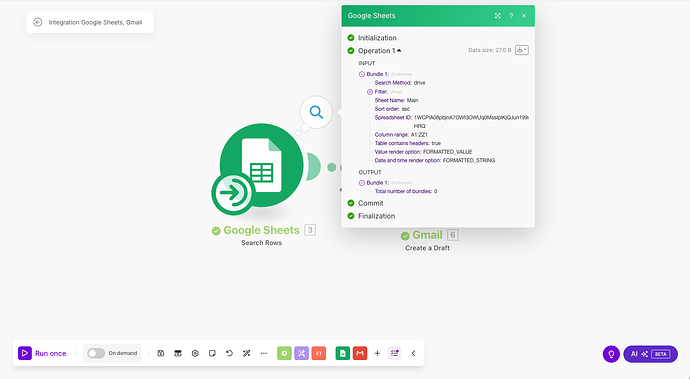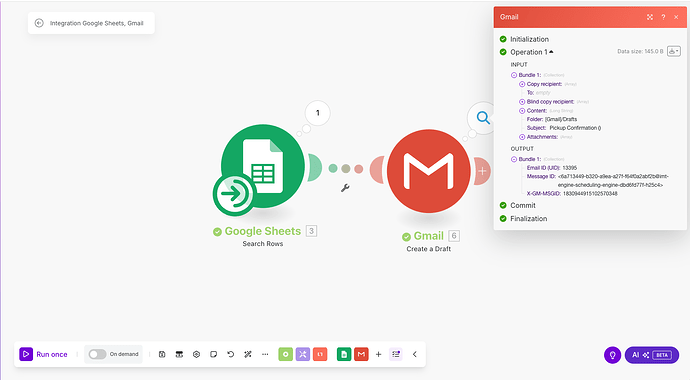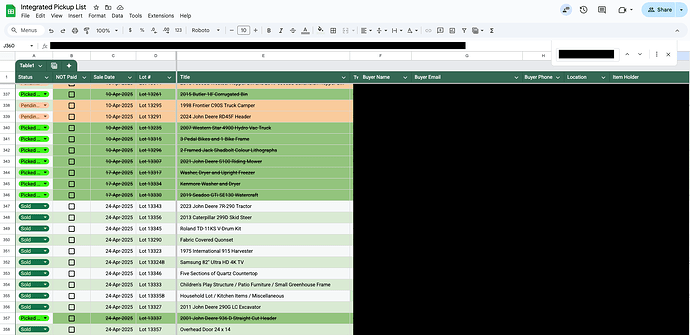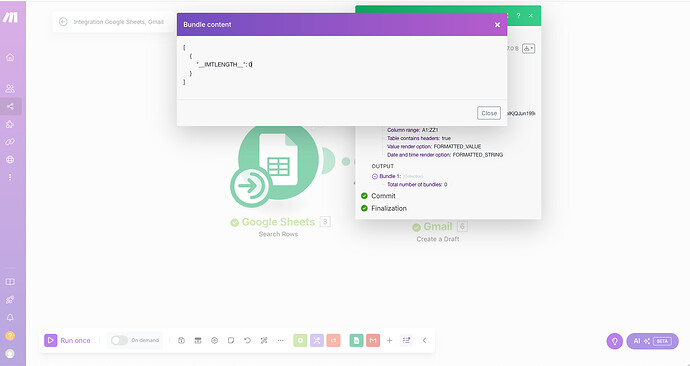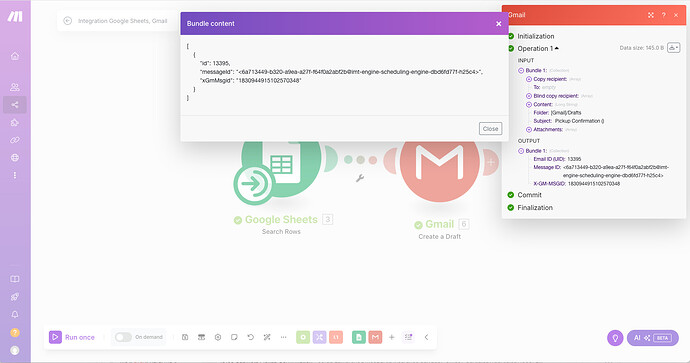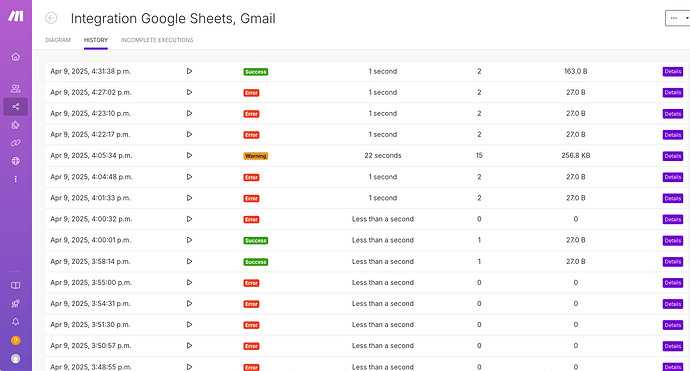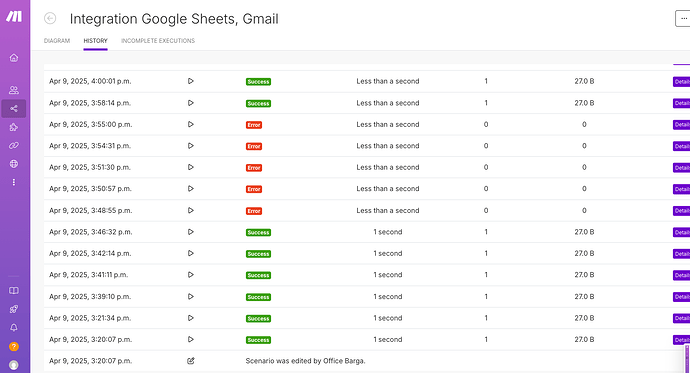The email I’m trying to send is 8 days after a specific date. I will have a block of items on each of these dates to email.
It does create a draft in my gmail, but everything is empty, and the text is also not formatted properly (I copied in the html of the template I use).
I’ve been playing with this for hours, and I either get an error in the “to” field for the gmail module, or it runs, but spits out an empty draft.
[
{
“from”: “drive”,
“filter”: [
[
{
“a”: “C”,
“b”: “01-Apr-2025”,
“o”: “date:greaterorequal”
}
]
],
“sheetId”: “Main”,
“sortOrder”: “asc”,
“spreadsheetId”: “1WCPiA08pbjnA7OWt3OWUq0MssIplKjQJun199ub-HRQ”,
“tableFirstRow”: “A1:ZZ1”,
“includesHeaders”: true,
“valueRenderOption”: “FORMATTED_VALUE”,
“dateTimeRenderOption”: “FORMATTED_STRING”
}
[
{
“IMTLENGTH”: 0
}
]
[
{
“cc”: ,
“to”: null,
“bcc”: ,
“html”: "Hello {{[1]}}\n\n \n \nWe are following up to confirm whether or not you have picked up your recent purchase. As outlined in our terms and conditions, items must be picked up within 7 days of purchase.\n If you have not retrieved the item yet, you may be incurring storage charges. We understand that immediate pickup is not always feasible—in which case please let us know the pickup date you have arranged with the item holder. \n \n\n Please reply to this email.\n \n\n If you have any questions, or need a hand, we are just a message away!\n \n\n Thank you,\n “,
“folder”: “[Gmail]/Drafts”,
“subject”: " Pickup Confirmation ()”,
“attachments”:
}
]
[
{
“id”: 12411,
“messageId”: “d1b8b337-bfad-8487-6a94-a36185aaceb3@imt-engine-scheduling-engine-7d86d4fb4c-c2wcd”,
“xGmMsgid”: “1828960932155716106”
}
]