Hello Everyone,
I’m creating my first scenario, between Airtable and Xero (accounting software). I’m getting the following error: BundleValidationError, Validation failed for 1 parameter(s), Invalid number in parameter ‘UnitAmount’.
The value in question is populated by a field in my source application, Airtable. It’s a simple number generated by a formula (if then else). Field ‘Hourly rate’ in the screenshot below.
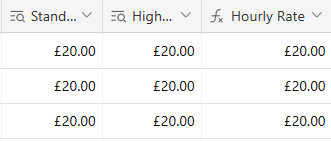
Make.com doesn’t seem to want to recognise the values. Oddly if I take the same value from the fields to the left (also expressed as currencies), no problem.
I noticed that Make.com shows the value from the source field with brackets, unlike the other fields. Not sure this is related? In which case, I’m at loss as to how to change that.

Thank you in advance
