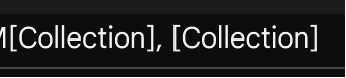I need to show all the results of an array aggregator inside a google sheet cell. (must be both micio and miao)
This is the structure:

This is inside the Array Aggregator:
This is inside the Google Sheet Update a cell module:
At the end the result will be this:(I have tried also to go deeper using flatten())
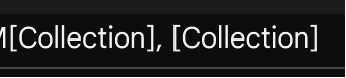
Made a quick sample array for this (to mimic yours):

You can push this in a comma-separated text with these functions:

By using the join() function we’re pushing the info out of the array into a string. And with the map() we just get the email object. Without map(), you’d get {object},{object} in your sheet 
This then looks like this is Sheets:

3 Likes
It’s almost done but it returns me something like ( , )
What should i put here?
Perdon my English
Where you have email (A) now, you need to put the “raw” name of the field. You can see this is you hover over the key. Since it’s coming from Sheets, column A is mostly 0 as a raw fieldname.
3 Likes
If you want to show all the results from your array aggregator in one cell in Google Sheets, you can use the join() function to put them together in a string. For example, if you have micio and miao in your array, you can write something like this in your Google Sheets module:
bash
{{join(yourArrayAggregatorOutputPath; ", ")}}
This will make the cell show micio, miao with a comma and space between the words. You can change the comma and space to whatever you like to separate the values.
If using flatten() didn’t work for you, double-check that your array aggregator is set up right to get all the values you need. Also, make sure the path in the join() function is correct and points to the array aggregator’s output.
P.S. Sorry, for the way the code looks. I just didn’t find how to copy it here.
1 Like
Alma, the array aggregator aggregates to an array of collections, so you cannot simply join them. A map would still be required first.
@Vanni_Cone A better solution would be simply to use a TEXT AGGREGATOR.
Just specify the separator as comma+space.
2 Likes
Thanks man appreciate your work. <3
3 Likes
Thanks for pointing that out.
2 Likes