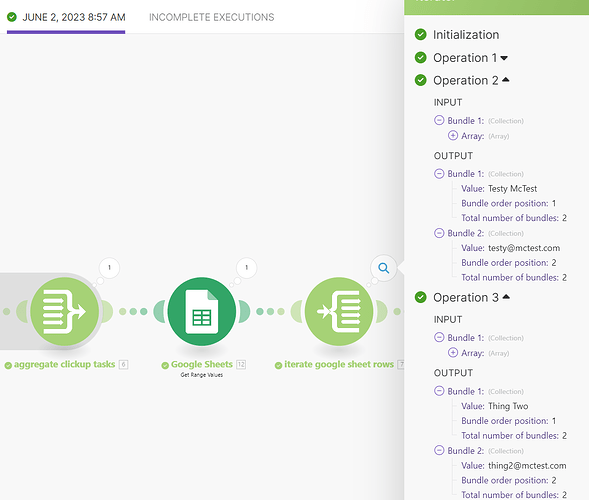I’m iterating over a Google Sheets “Get Range Values” module that outputs several bundles. This morning before taking a break the iterator was doing an op for each bundle:
Now it’s only doing one for the first bundle:
I’m pretty sure I haven’t changed anything. Any ideas?
Hey Robert!
The iterator will output 1 bundle for each element in the input array. You should have a single element here:
So either something changed in Google Sheets, or the range you’re retrieving from it changed, but I would bet something is not the same.
You can compare your scenario history logs from when it was outputting 2 bundles to try and spot any changes. 
1 Like
That’s what I thought! But look at this:
Sheets module is outputting multiple bundles:
But only the first is making it into the Iterator as an input:
Am I setting up this Iterator wrong?
Thanks again for your help!
Hi @Robert_McKay
I could see that the module “Get Range Values” has multiple bundles in output. Hence, each of these bundles will run across the subsequent modules.
MSquare Support
Visit us here
Youtube Channel
2 Likes
Yeah I realized that now! I’m an idiot. This whole thing was so much simpler than I made it in my head.
2 Likes
Oh, I feel you, the simple stuff always gets everyone 
BTW, and I’m sorry if I’m just saying things you know already, just to clarify: since the Sheets module is outputting multiple bundles, the Iterator would also run multiple times. What causes the scenario to stop is the error you’re getting. Each bundle must complete the route successfully for the next bundle to be processed. Any errors along the way will immediately stop the scenario without processing the next bundle from the iterator.
It’s not hard to change this default behavior though, all you need is error-handling routes! I’d recommend the Ignore directive if you just want to try to process the next bundle without stopping.
Have a nice week ahead!
2 Likes