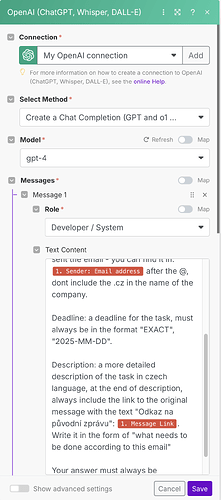Hi, I am having trouble with Monday.com integration – they request the date (deadline) for an item to be in this format: [“EXACT”, “2023-07-01”].
However, if i use this format, ChatGPT module outputs what the JSON Parser module says is an invalid JSON file - if i check the JSON in a JSON validator, it says it is expeting colon, not comma:
{
“Task title”:“Návod k Poštonautu U1”,
“Deadline”:“EXACT”,
“2025-07-27”,
“Description”:“Studujte a pochopit návod k službě Poštonaut od firmy U1. Budete potřebovat tyto informace k efektivnímu a správnému použití služby. Kontaktní osoba pro další otázky je Jakub Růžička. Odkaz na původní zprávu: https://mail.google.com/mail/u/0/#inbox/1983d8706746ed65”
}
I think that the problem is that the Monday format of the date makes it that the date is on two lines in the JSON, because of the comma.
Does anyone have any idea how to fix this please? I am new to this ![]()
Adding some screenshots which might help: