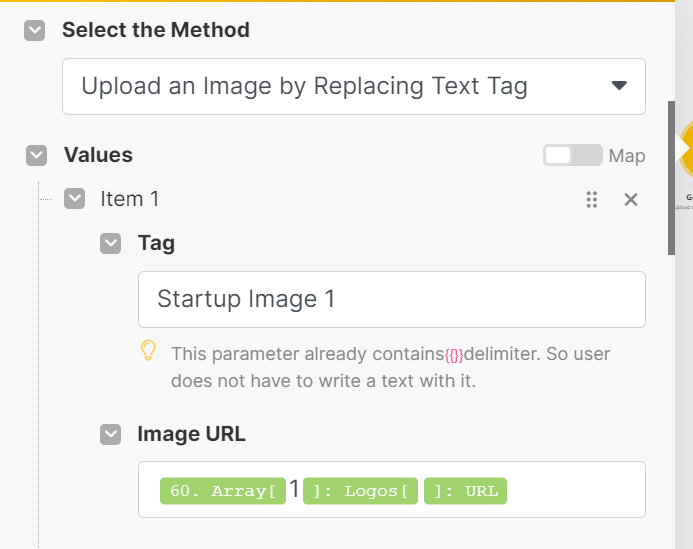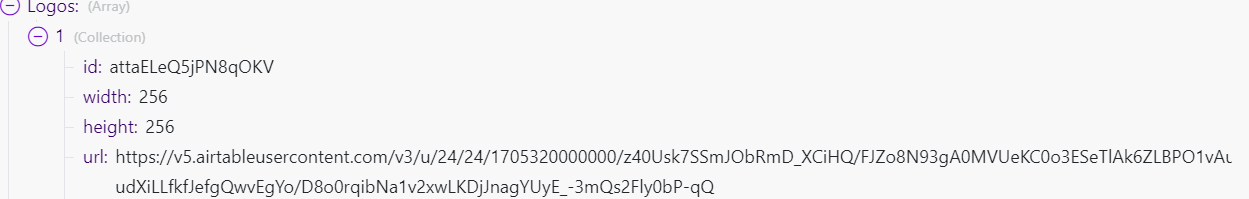Hello everyone,
I’m currently working on an automation project where I’m facing a challenge with embedding images into a Google Slides presentation. I am using Make to lift the images from airtable and replace the placeholders in Google Slides template. I am able to pull in all the text information but have hit a roadblock with the image embedding part.
Here is the issue:
- I have a Google Slides presentation with placeholders for images.
- My Integromat scenario successfully retrieves image URLs from an Airtable base.
- The URLs are accessible and lead to a download option for a
.pngimage when opened in a browser. - However, these images are not being uploaded or embedded into the Google Slides presentation.
Sharing a screenshot of my Make scenario.
Here is the template

And here is the settings of Upload Image module
The url that I obtain from the previous module looks like this
It seems the URLs might not be in a format that Google Slides can embed directly, possibly because they initiate a download rather than displaying the image directly in the browser. Any advice on how to approach this? Alternatively if anyone has tips on URL manipulation within Make/Airtable , please do share your suggestions.
Thanks in advance.