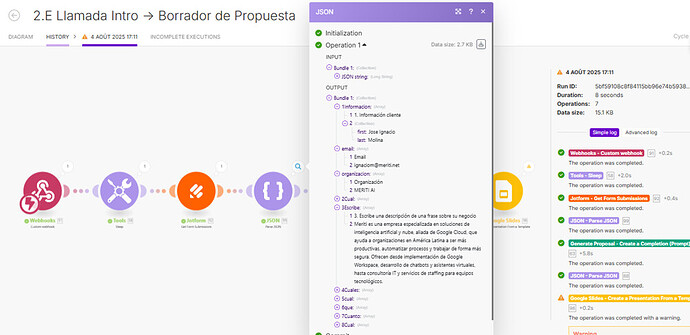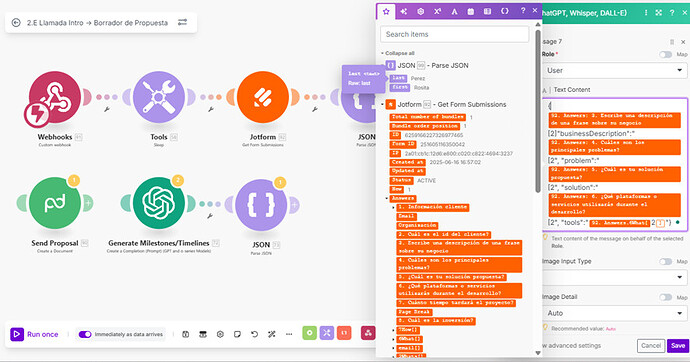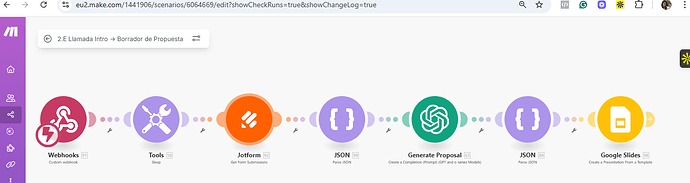Hi everyone,
I’ve designed a scenario where, after I have a call with a client, I fill in a Jotform questionnaire with the summary of the call. Then it triggers a webhook that helps me put the answers through OpenAI to create a Google Slides proposal.
I was having trouble feeding the answers from Jotform to OpenAI, so I added a Parse Json module in between. This does work, and I can see all the clean answers in the JSON output; however, I don’t understand why when I try to connect them with OpenAI, I can only see the first one.
I’m attaching the screenshots below. I know I am doing something wrong, could you please help me with this?
Thanks so much.
Marcela
Picture with Json’s output
Picture of OpenAi trying to connect with the Json module. It shows just Last and First name when it should show all the answers above.
Picture of the entire scenario
You can use the built-in functions last to access the last item within an array variable.
e.g.:
{{ last(99.email) }}
(copy-paste the above into the field, or type it exactly as shown)
For more information, the function’s documentation can be found in the Help Centre and the “Mapping with Arrays” link below. You should also complete the tutorials in the Make Academy, especially Using get() and map() functions.
Here are some useful links and guides you can use to learn more on how to use the Make platform, apps, and app modules. I found these useful when I was learning Make, and hope they might benefit you too —
Getting Started
Help Centre Basics
Articles & Videos
Hope this helps! Let me know if there are any further questions or issues.
— @samliew
Thanks Sam for the info. However that is not the problem. The issue is that when I try to connect them on OpenAI, I don’t see them in the output. Only the name and email. the rest are gone.
Do you know why this may be?
Thanks!
Please provide an example output bundle of the Jotform module from the History tab).
Click on the white speech bubbles on the top-right of each module and select “Download input/output bundles”.
A. Upload as a Text File
Save each bundle contents in a plain text editor (without formatting) as a bundle.txt file.
You can upload the file here by clicking on this button:

B. Insert as Formatted Code Block
If you are unable to upload files on this forum, alternatively you can paste the formatted bundles.
Here are some ways to provide text content in a way that it won’t be modified by the forum.
-
Method 1: Type code fence manually —
Add three backticks ``` in a separate line before and after the content, like this,
```
text goes here
```
-
Method 2: Highlight and click the “preformatted text” button in the editor —

-
Method 3: Upload your file and share the public link —
(this method is only recommended for large files exceeding the forum upload limit)
Providing the input/output bundles will allow others to replicate what is going on in the scenario, especially if there are complex data structures (nested arrays and collections) or if external services are involved, and help you with mapping the raw property names from collections.
— @samliew