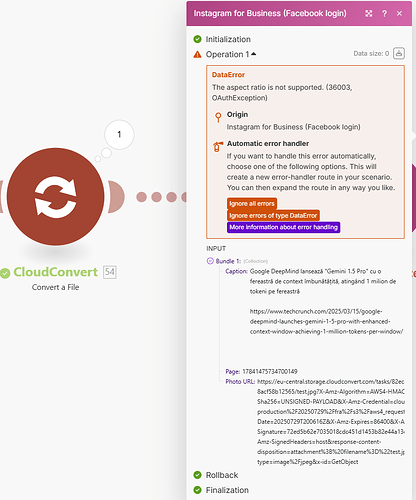No matter what i do i cant get to work this module. Despite i set teh format to 1:1 ratio and resised it to 1080x1080 still gives this error.
Heyy @Chillygence_Hello Welcome to the community!
Can you please share module configurations for both modules, cloud convert and Instagram?
Best,
@Prem_Patel
According to the official documentation at Error Codes - Instagram Platform - Documentation - Meta for Developers, it says,
The submitted image with aspect ratio
{submitted-ratio}cannot be published. Please submit an image with a valid aspect ratio. The image’s aspect ratio does not fall within our acceptable range. Advise the app user to try again with an image that falls withing a 4:5 to 1.91:1 range.
If you need further assistance, please provide the following:
- Photo URL of the photo you are trying to post
- Screenshots of each module’s settings.
Hope this helps! Let me know if there are any further questions or issues.
— @samliew
P.S.: investing some effort into the tutorials in the Make Academy will save you lots of time and frustration using Make!