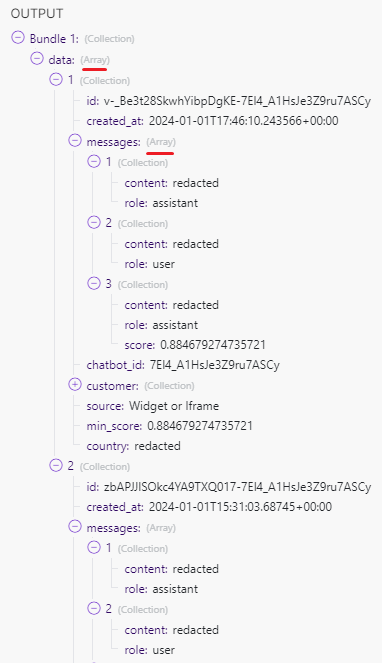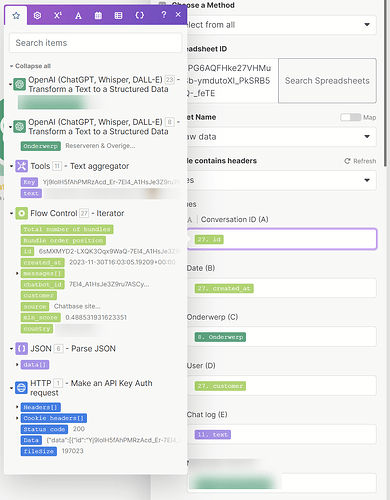Hmm. While that does let me select the variables from the conversation, it’s still only loading the first conversation’s details.
What strikes me as strange is that it has only 1 operation for everything up until after the Text aggregator. Only the OpenAI and Google Sheets modules rack up Operations while running, for each Bundle created by the Text Aggregator. I’d expect the iterators to cost 1 operation per iteration as well but it just doesn’t look like it’s iterating. But even so, I’m still getting neatly aggregated bundles from the Text Aggregator.
So if this is the output of the iterator:
[
{
"id": "v-_Be3t28SkwhYibpDgKE-7El4_A1HsJe3Z9ru7ASCy",
"created_at": "2024-01-01T17:46:10.243566+00:00",
"messages": [
{
"content": "This",
"role": "assistant"
},
{
"content": "is",
"role": "user"
},
{
"content": "text",
"role": "assistant",
"score": 0.884679274735721
}
],
"chatbot_id": "7El4_A1HsJe3Z9ru7ASCy",
"customer": {
"name": "redacted",
"email": "redacted",
"phone": "redacted"
},
"source": "Widget or Iframe",
"min_score": 0.884679274735721,
"country": "redacted"
},
{
"id": "zbAPJJlSOkc4YA9TXQ017-7El4_A1HsJe3Z9ru7ASCy",
"created_at": "2024-01-01T15:31:03.68745+00:00",
"messages": [
{
"content": "So",
"role": "assistant"
},
{
"content": "is",
"role": "user"
},
{
"content": "this",
"role": "assistant",
"score": 0.873426409934701
}
],
"chatbot_id": "7El4_A1HsJe3Z9ru7ASCy",
"customer": null,
"source": "Widget or Iframe",
"min_score": 0.754096231238895,
"country": "redacted"
}
]
Then this is corresponding example output of the Text Aggregator:
[
{
"text": "This is text",
"__IMTKEY__": "Yj9lolH5fAhPMRzAcd_Er-7El4_A1HsJe3Z9ru7ASCy"
},
{
"text": "So is this",
"__IMTKEY__": "BNDjMPzvm6AIgJlHao-7w-7El4_A1HsJe3Z9ru7ASCy"
}
]
And then for each of those it’ll run the OpenAI module just fine. But even with an extra iterator in front, I can now select the details in the Sheets module just fine, but it’s still only outputting the details of the first conversation on every row:
Results in Google Sheets: