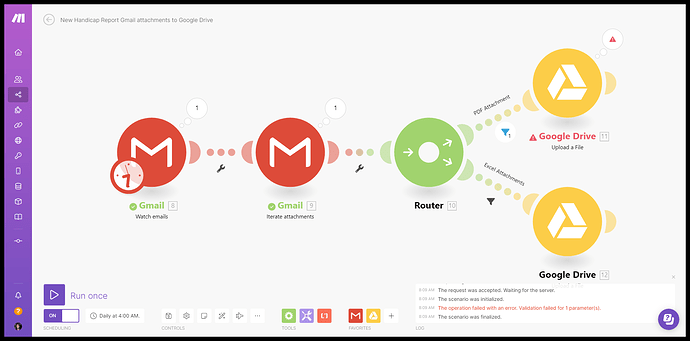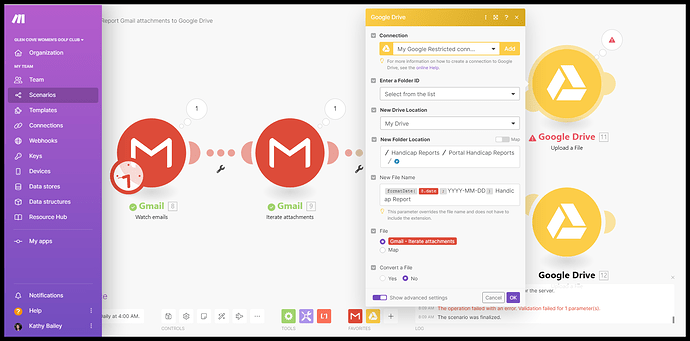My scenario suddenly stopped working 4 days ago due to a invalid filename error.
I receive a daily email with 2 attachments – a PDF file and an Excel file. I save each attachment to a specific folder in Google Drive – one folder for PDFs and another for XLS. I set a new filename for each file to include the date (eg, 2022-11-13 Handicap Report), and upload each file to Drive. It’s worked fine for years and now it doesn’t.
Does anyone have a clue why this is happening? What can I do to correct this?
1 Like
Thanks to support for the solution to this problem. The originator of the email unexpectedly changed the filenames of the attachments that were sent to me. Unfortunately, the new filename included an invalid character (as per Make/Integromat). The characters <>:"/|?* are not valid in the “filename”. In my case the invalid character was “/”.
The solution was to replace the invalid character in the original filename with something else. I chose to replace “/” with “_”. Here’s a screenshot of the correction:

4 Likes
Hi @Kathy_Bailey welcome to the community 
Thanks so much for stepping back here to share the solution you got from the support team 
The community truly appreciates this because it could big-time help someone dealing with something similar in the future.