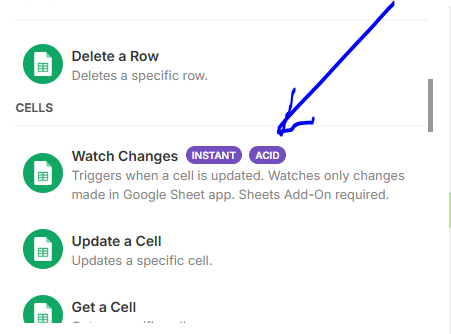Situation Summary: Triggering Scenario When Google Sheet Cell Status Changes
Goal:
I’m building a 3-scenario automation in Make.com to manage weekly AI-generated content suggestions and automate professional Facebook posting.
![]() Desired Workflow Overview
Desired Workflow Overview
![]() Scenario A – Suggest Topics (Working)
Scenario A – Suggest Topics (Working)
- Trigger: Manual Run (weekly)
- Calls Perplexity API → suggests 3 content topics
- Parses response → writes to Google Sheets (Content Suggestion tab)
- Each topic is inserted in a new row with columns:
o Week Start
o Suggested Topic
o Status = Draft
 Human Action
Human Action
• I manually read topics in Google Sheets.
• When I choose one, I update the Status cell from Draft → Confirm.
 Scenario B (Abandoned)
Scenario B (Abandoned)
Initially tried using Google Sheets > Watch Rows to detect Status = Confirm updates.
Issue: Make.com (as of July 30, 2025) only has “Watch New Rows”, not “Watch Updated Rows”.
So cell changes do not trigger the scenario.
 Scenario C – Final Content → Visual → Facebook (Working when manually triggered)
Scenario C – Final Content → Visual → Facebook (Working when manually triggered) - Trigger: Webhook
- Refines selected topic using OpenAI (ChatGPT)
- Parses output into headline + body
- Creates DALL·E image
- Posts to Facebook (image + message)
![]() Current Challenge
Current Challenge
Triggering Scenario C:
• I want Scenario C to be automatically triggered when Status in Google Sheets changes to Confirm.
• I tried using Scenario B to monitor sheet changes and then send a webhook to Scenario C, but due to “Watch New Rows” limitation, updates to existing rows don’t trigger anything.
![]() What I’ve Tried
What I’ve Tried
• ![]() Tried using Google Sheets > Watch Rows – Not available
Tried using Google Sheets > Watch Rows – Not available
• ![]() Tried Watch New Rows – Doesn’t catch updates
Tried Watch New Rows – Doesn’t catch updates
• ![]() Tried adding delay → re-run → still no trigger
Tried adding delay → re-run → still no trigger
• ![]() Webhook from Scenario A to Scenario C works fine — but this doesn’t help since human confirms happen manually later
Webhook from Scenario A to Scenario C works fine — but this doesn’t help since human confirms happen manually later
• ![]() Data formatting / parser modules working
Data formatting / parser modules working
• ![]() Scenario C works well when manually triggered
Scenario C works well when manually triggered
![]() What I Need Help With
What I Need Help With
How can I trigger a scenario (or webhook) in Make.com when only a specific cell (e.g. Status) in an existing row in Google Sheets is changed manually?
Ideally, I want to avoid using Google Apps Script unless absolutely necessary.
![]() Attachments Provided
Attachments Provided
•
• Google Sheets structure: “Content Suggestion” tab click
[Sharing]Scenario A- ![]() Weekly Topic Suggestion .blueprint.json|attachment (31.9 KB)
Weekly Topic Suggestion .blueprint.json|attachment (31.9 KB)
Scenario C- ![]() Content Refinement & Posting.blueprint (1).json|attachment (132.7 KB)
Content Refinement & Posting.blueprint (1).json|attachment (132.7 KB)
[Sharing]Scenario B – Human Confirm Trigger → Webhook Dispatch (copy).blueprint.json (10.0 KB)