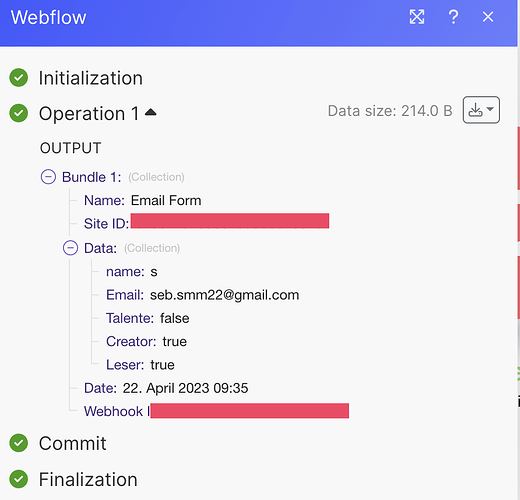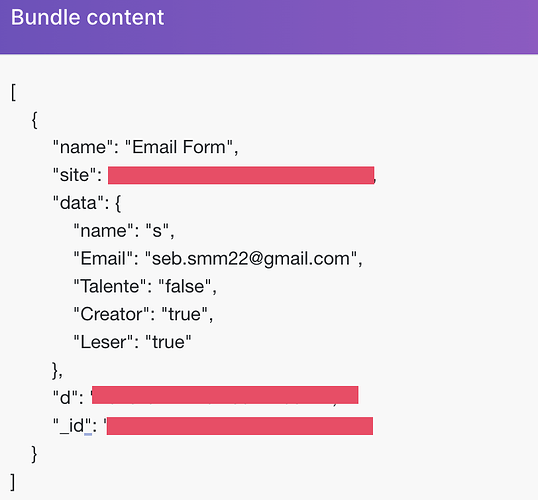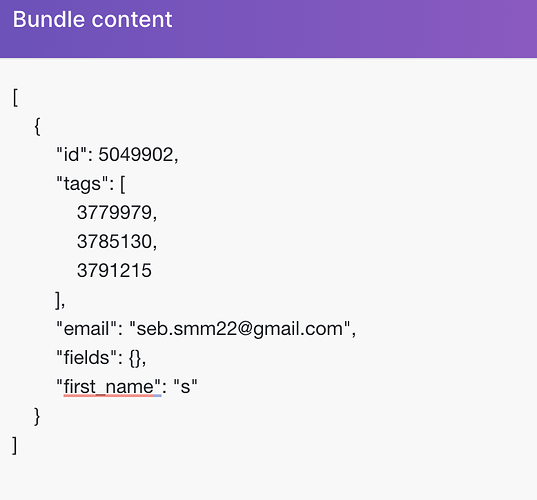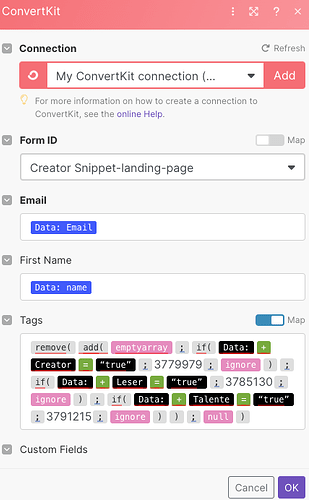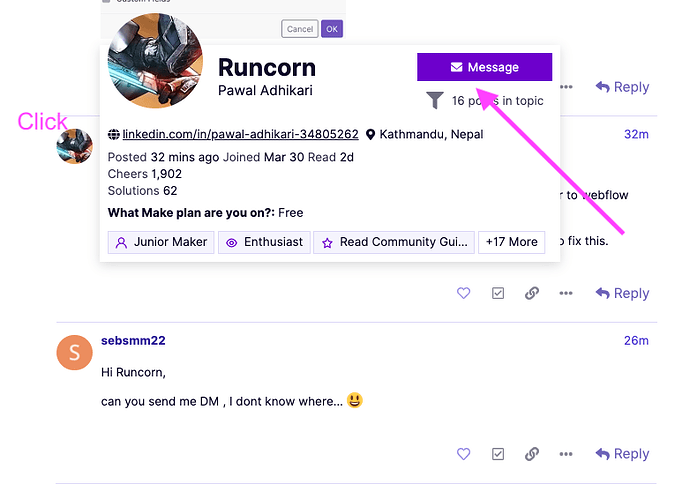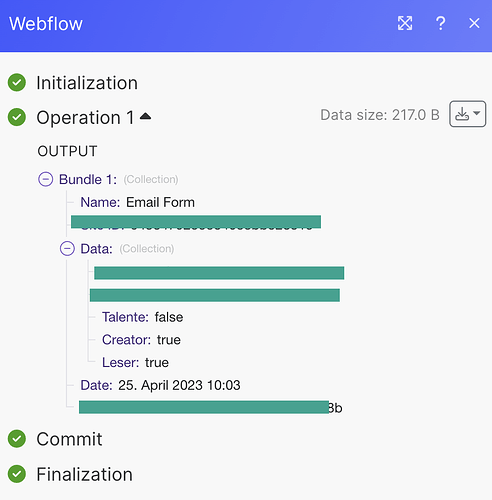EDIT:
Hi Runcorn,
haha now I need to wait, it seems that I exceeded the amount of messages within the forum. And as well on Convertkit seems that they put my account on pause due to the many tries.
I will give you a feedback once I am able to test the new approach :D.
If it does not work tomorrow let us have a call.
Thank you so far very very much ! Much appreciated on my end
EDIT2:
With this code, all tags get forwarded. Means no filtering is happening.
EDIT3_22. April
So based on your new proposal the tag information get forwarded.
On the one hand that is good, because your assumption about boolean expression was correct.
On the other hand, and still a problem, the tag information is still not filtered.
Ive checked again the output from Webflow.
This the output bundle code
This is the input bundle on the convert kitside
From my perspective the code expression is still not identifying the proper Tag information.
The last screenshot is what you need to use. That is what I wanted you to do, now since you mentioned that you are getting a boolean, which doesn’t seem to be the case it seems like a String true or false instead of a boolean.
Now, Try instead of true, “true” in the formula.
{{remove(add(emptyarray; if(Data: Creator = “true”; 3779979); if(Data: Leser = “true”; 3785130); if(Data: Talente = “true”; 3791215)); null)}}
Why do you want to update the database, if the webhook is being triggered from Notion itself? Do you want to update the database stating that email was sent?
Wait, Sorry I thought I replied on a different question, did the previous tagging solution work for you? I mean the issue that you were getting with setting tags in ConvertKit?
haha Ive tried to reply, but I got deactivated for 22 hours. SO now I am able to give you feedback.
Here we go:
{{remove(add(emptyarray; if(Data: Creator = “true”; 3779979); if(Data: Leser = “true”; 3785130); if(Data: Talente = “true”; 3791215)); null)}}
So based on your new proposal the tag information get forwarded.
On the one hand that is good, because your assumption about boolean expression was correct.
On the other hand, and still a problem, the tag information is still not filtered.
Ive checked again the output from Webflow.
The information about the tagen is forwarded.
This the output bundle code
The code is showing that Data: “Creator”, Data: “Leser” should be the correct call.
This is the input bundle on the convert kitside. Here I got confused. I am not quite sure, if here already the filter is applied or not.
From my perspective the code expression is still not identifying the proper Tag information.
@Runcorn : Still willing to help 
Hey @Runcorn
any feedback from your side. Your support is much appreciated 
I was trying today again several different codes, but at the end I’ve still the same issues.
Either tag information have not been forwarded or all tag information have been forwarded.
Unfortunately, no filtering is happening…
update: still trying several code variations but unfortunately nothing brings me to my end goal.
Anyone here to support ?
Hi,
Can you share the current formula screenshot?
Hi Runcorn,
I tried several
The one from you
{{remove(add(emptyarray; if(Data: Creator = “true”; 3779979); if(Data: Leser = “true”; 3785130); if(Data: Talente = “true”; 3791215)); null)}}
This one as well
{{remove(add(emptyarray; if(Data: + Creator = “true”; 3779979; ignore); if(Data: + Leser = “true”; 3785130; ignore); if(Data: + Talente = “true”; 3791215; ignore)); null)}}
Same problem:
Information from tag get forwarded but not filtered
Can you share me the screenshot?
Wait you reverted back to the one that is not working  .
.
Replace black background “true” to plain text “true”. And remove the Data+Creator to webflow response.
If you have some time send me a direct message we can jump on a 1 minute call to fix this.
1 Like
Hi Runcorn,
can you send me DM , I dont know where… 
Heya 
Just stepping in with some community info 
@sebsmm22 Just FYI: You can DM other users e.g. by clicking their avatar and then ‘message’
Also, if you folks manage to figure out the solution on a call, it would be great if you could then share a short summary of what did the trick so that the rest of the community can learn from you 
So summary of the problems
-
webflow used for the tag false and true and misled me. Instead of bolean- you need a string expression
-
i have always copied the code from the forum, but when i paste it seems that the code is not 100% copied. It is better if you rewrite the code using the editor from Make.
-
final code with which worked
{{remove(add(emptyarray; if(Data: Creator = true; 3779979; ignore); if(Data: Reader = true; 3785130; ignore); if(Data: Talents = true; 3791215; ignore)); )}}
THANKS @Runcorn YOU ARE THE BEST!
1 Like
Brilliant stuff!
Thanks a lot for sharing @sebsmm22 and thanks a ton @Runcorn for being a
solution powerhouse