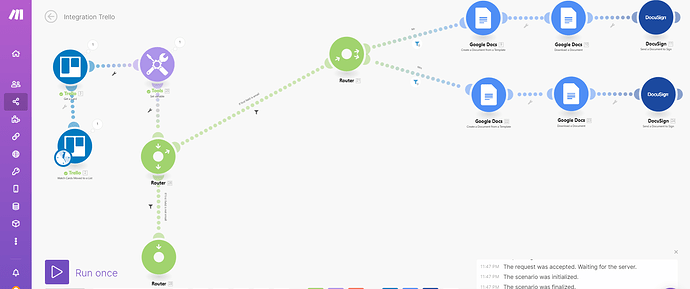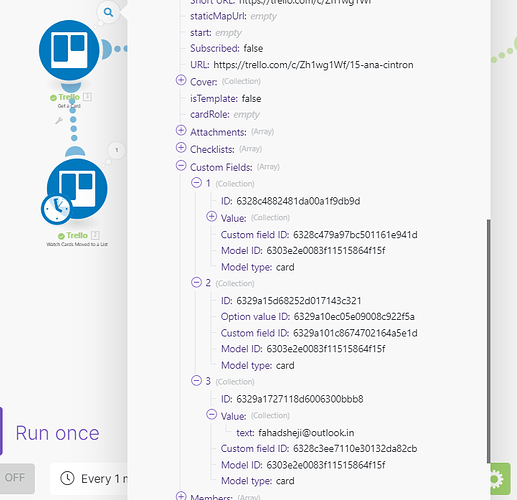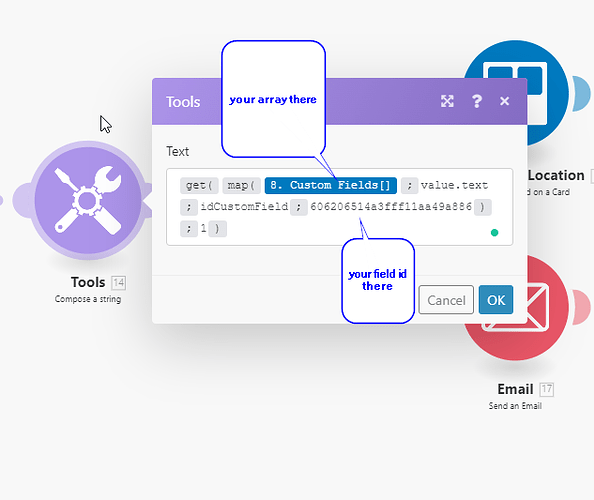Hey so first ill tell you what am doing here-
so I am pulling data from 3 custom fields in Trello, what happens is the value keeps chaning and is not constant (i.e in some cases the email address is in custom field 1 while in others its in custom field 3)
so what I had in mind is to create if conditions using filters and routers for each field (i.e if field 1 is email then proceed, if not then router which does the same for field 2 and then field 3)
so I am trying to connect the router that checks if field 2 is email and if it is then go to the router 21, I can’t seem to do this.
So I was wondering what can I do to connect the router to a previous router and also know if what am doing is the best possible way
Hi @Fahad_Sheji,
What do you mean exactly by
Blockquote
(i.e in some cases the email address is in custom
field 1 while in others its in custom field 3)
Blockquote
Do you users to randomly use any of the three custom fields for the emails in Trello or when you get the card details from Trello in Make, the custom field for email is not always in the same position in the array (this is my guess, as Trello does not return custom fields that are empty, so the array size and order can change).
If it is the latter you need to use the Map() function with the custom field ID to get the email
Okay, the data is filled manually by my team, so these are the 3 custom fields am dealing with
Basically, the scenario I created is based on the condition that
custom field 1 is email
custom field 2 in amount
and custom field 3 is mr/mrs
So after a few tests what I realized is if I fill the email address field first in Trello, then that will be shown as the 1st custom field in MAKE but if the amount is what I filled in first then that will be the custom field that shows up first, well you get the idea.
So I wanted to know how can I overcome this, the solution in my mind is the IF condition automation using routers.
Anyways I tried the map function you talked about, as I didn’t know what it was I saw a tutorial video and tried it out myself and it didn’t work, could you tell me what I did wrong here.
This is the input data
& this is what I tried to do
Hi @Fahad_Sheji,
This is what the formula should look like:
1 Like