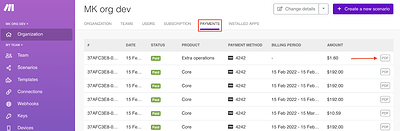Make sends an invoice for every payment to the email address associated with your organization. You can change your email address anytime.
You can download past invoices from your organization dashboard:
-
Go to Organization > Payment.
-
Click PDF for the invoice you want to download.
Your browser automatically downloads the PDF file. Check your Downloads folder or your browser’s Downloads tab to find the file.