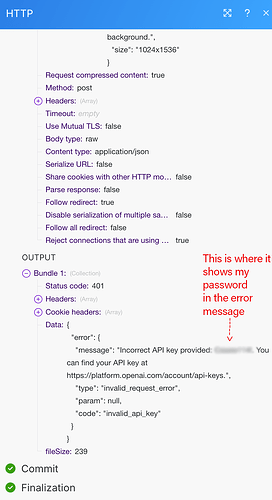So I have a basic scenario that is supposed to use my OpenAI API key to generate an image, then upload it to Google Drive.
Problem is, no matter what I do, I keep getting an error message that says my API key isn’t correct, and I know 100% for sure that it is. I even generated a brand-new key since I hadn’t used the old one in a while, but still getting the same error.
In addition, in the error message, the message displays my password! I don’t even know how that is possible.
I took a screenshot of my setup, and blurred out most of my API key, but other than that, this is exactly what I am trying and consistently getting the exact same error message.
The bit at the bottom is the JSON of the actual prompt, and my scenario isn’t even making it that far.
I also included a screenshot of the error message with my password blurred out.
Please help!
Hi Aaron_Potts, I think the error is that you have put quotes " around your api key when they shouldn’t be there, just the string
This is how it should be Bearer sk-proj-Y23a8123, without quotes
2 Likes
You should try using the OpenAI modules instead…
To do this, you can try using the OpenAI (ChatGPT, Whisper, DALL-E) “Generate an Image” module —
Generates an image using GPT Image or DALL-E.
For more information about the Generate an Image module and OpenAI (ChatGPT, Whisper, DALL-E) app, see the corresponding Integrations page and the Help Centre documentation.
Hope this helps! Let me know if there are any further questions or issues.
— @samliew
@Jonathan_Quarics - I tried that as well, but still got the same error.
@samliew - Thank you - that did the trick! Just had to add in the Image module before uploading to Google Drive because the OpenAI output was in binary format. Used the Image module to convert it to .png and it landed in my Google drive.
1 Like
You don’t need the image module. Just upload directly to Drive like this:
Hope this helps! Let me know if there are any further questions or issues.
— @samliew
1 Like